Bruksanvisning Tunturi E40 Motionscykel
Behöver du en bruksanvisning för din Tunturi E40 Motionscykel? Nedan kan du se och ladda ner PDF-bruksanvisningen gratis på svenska. Den här produkten har för närvarande 4 vanliga frågor, 1 kommentarer och har 4 röster med ett genomsnittligt produktbetyg på 75/100. Om det här inte är bruksanvisningen du vill ha, vänligen kontakta oss.
Är produkten defekt och erbjuder bruksanvisningen ingen lösning? Gå till ett Repair Café för gratis reparationstjänster.
Bruksanvisning
Loading…
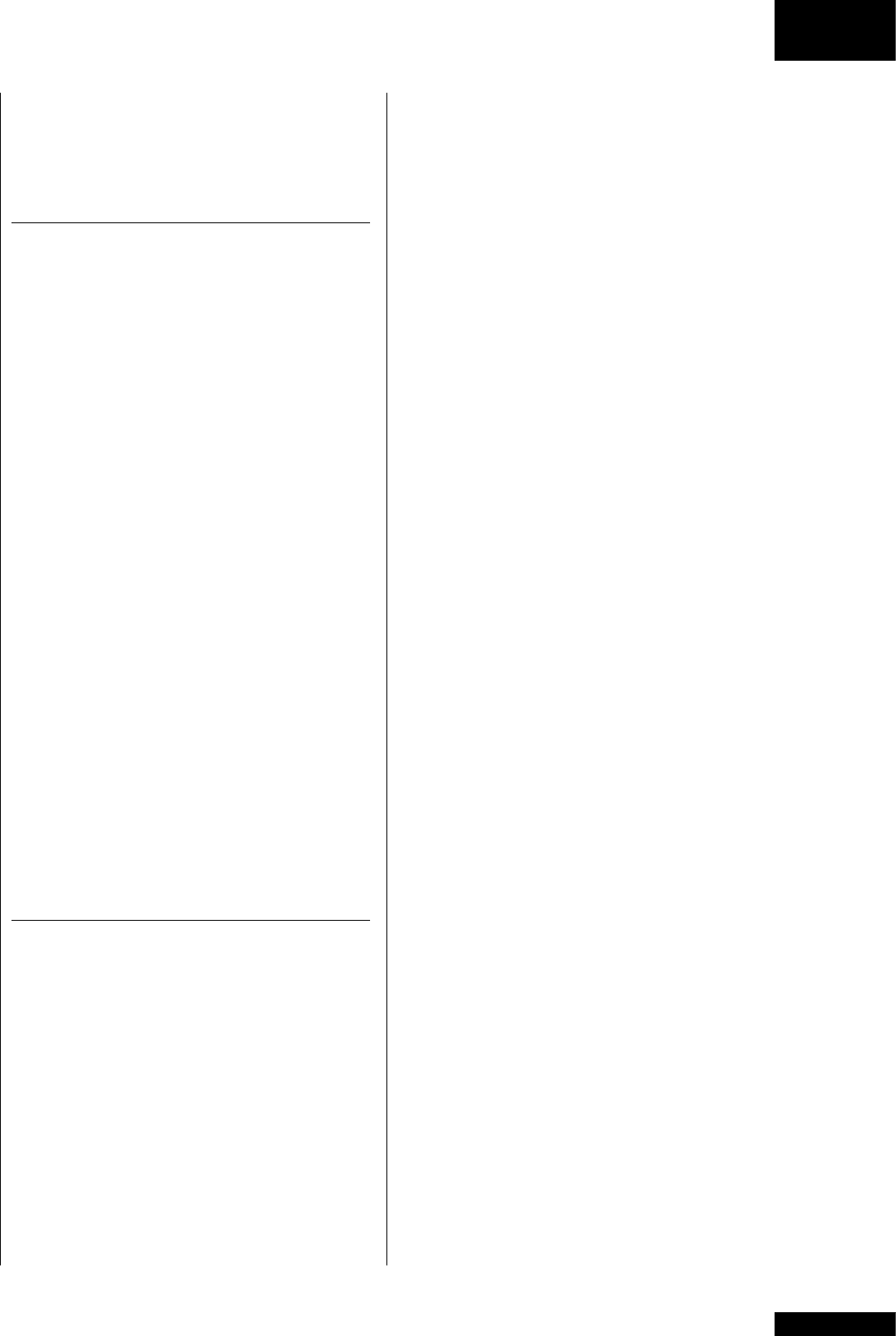
Loading…
Betyg
Berätta vad du tycker om Tunturi E40 Motionscykel genom att betygsätta den. Vill du dela med dig av dina åsikter om denna produkt eller ställa en fråga? Lämna en kommentar nederst på sidan.Mer om denna bruksanvisning
Vi förstår att det är trevligt att ha en pappersbruksanvisning för din Tunturi E40 Motionscykel. Du kan alltid ladda ner bruksanvisningen från vår hemsida och skriva ut den själv. Om du vill ha en originalbruksanvisning rekommenderar vi att du kontaktar Tunturi. De kanske kan tillhandahålla en originalbruksanvisning. Letar du efter bruksanvisningen för din Tunturi E40 Motionscykel på ett annat språk? Välj ditt föredragna språk på vår hemsida och sök efter modellnumret för att se om vi har det tillgängligt.
Specifikationer
| Märke | Tunturi |
| Modell | E40 |
| Kategori | Motionscyklar |
| Filtyp | |
| Filstorlek | 4.5 MB |
Alla bruksanvisningar för Tunturi Motionscyklar
Fler bruksanvisningar för Motionscyklar
Vanliga frågor om Tunturi E40 Motionscykel
Vårt supportteam söker efter användbar produktinformation och svar på vanliga frågor. Om du hittar en felaktighet bland våra vanliga frågor uppskattar vi om du meddelar oss detta via vårt kontaktformulär.
Min motionscykel ger ifrån sig ett tickande ljud när jag trampar, vad kan jag göra åt det? Verifierad
I de flesta fall förorsakas ljudet av pedalerna. Du kan antagligen lösa det genom att ta loss pedalerna och montera dit dem igen. Det kan också hända att det sitter en lös kabel inuti höljet som kommer i kontakt med rörliga delar. Ta loss höljet och fäst kabeln på rätt sätt eller se till att den inte kommer i kontakt med rörliga delar.
Detta hjälpte (1096) Läs merVilka muskler tränas när du använder en träningscykel? Verifierad
När du använder en träningscykel på rätt sätt tränar du mag-, gluteal- och benmuskler.
Detta hjälpte (695) Läs merHur mycket motion behöver en genomsnittlig vuxen? Verifierad
Som vuxen är det en bra idé att träna måttligt intensivt totalt minst 2,5 timmar i veckan. Helst sprids detta över flera dagar.
Detta hjälpte (25) Läs merVad är maxpulsen under träning? Verifierad
I allmänhet kan du ta en puls på 220 och dra av din ålder. Så för en person som är 48 år skulle maxpulsen vara 220 minus 48 vilket motsvarar 172. Om du är osäker på ditt personliga tillstånd, se till att rådfråga din läkare.
Detta hjälpte (25) Läs mer


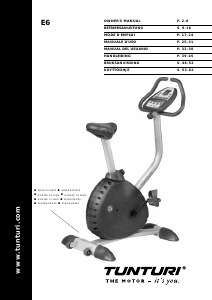




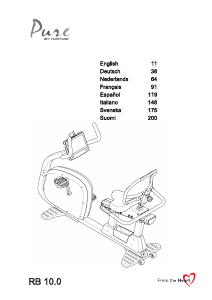
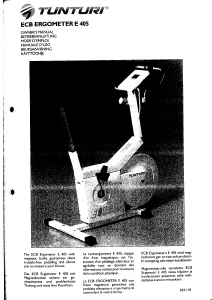

Delta i konversationen om denna produkt
Här kan du dela vad du tycker om Tunturi E40 Motionscykel. Om du har en fråga, läs först noggrant igenom manualen. Att begära en manual kan göras genom att använda vårt kontaktformulär.
svara | Detta hjälpte (2) (Översatt av Google)