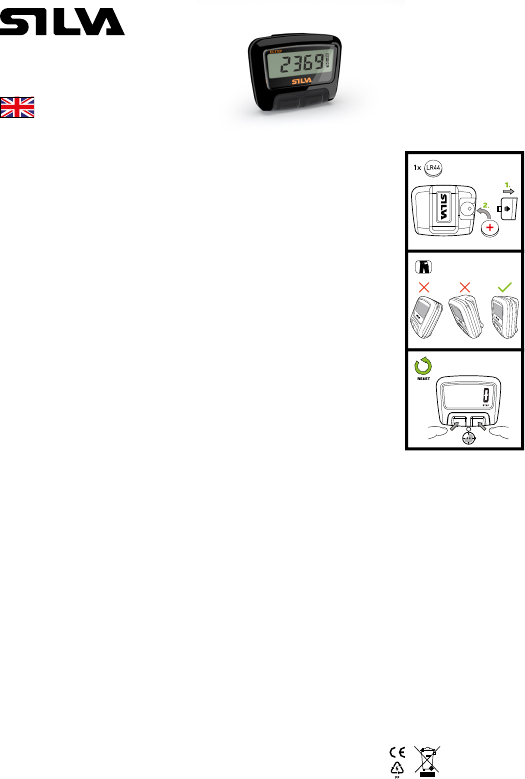
Visit: www.silva/enviroment
for more information about the
Waste Electrical and Electronic
Equipment (WEEE) Directive.
FULL VERSION MANUAL
ex step
Art.no 56052
Congratulations to your purchase of a Silva pedometer
A pedometer is an exercise monitor that will, depending on model,
count the number of steps, calculate distance, exercise time and
calorie consumption.
GENERAL INFORMATION
The pedometer uses a pendulum to register steps. When in mo-
tion, the pendulum gives off a clicking sound. Treat your pedom-
eter carefully. It is not shock- or waterproof.
ON/OFF
Insert the battery by pulling the battery hatch outwards. Insert the
battery/batteries (1 x LR44 for ex step, ex distance and ex plus and
2 x LR44 for ex connect) and replace the battery lid.
The pedometer is not equipped with an ON-/OFF button since the
power consumption when not in use is very low.
PLACEMENT OF PEDOMETER
The pedometer should be placed in an upright position. If it leans
in any direction it may register incorrect number of steps. The
best position is on your belt at the hip.
SETTINGS:
CHANGE DISTANCE AND WEIGHT UNITS (EX DISTANCE, EX PLUS
AND EX CONNECT)
To switch between metric (kg, km and cm) and imperial (lb, miles
and feet), press and hold both buttons for 5 seconds. Note: this
will reset steps, distance and calories accumulated.
SETTING STRIDE LENGTH (EX DISTANCE, EX PLUS)
For a correct distance value, the stride length needs to be set.
How to calculate your stride length:
1. Walk 10 steps
2. Measure the distance.
3. Divide the distance by 10
4. The calculated value is your stride length.
Press MODE until “KM” or “MIL” is displayed. Press and hold SET
and the current stride length will flash. Press SET repeatedly to
increase stride length to the correct value (each press will add 1
cm or 0.1 ft).
To set a shorter stride length, add length until you pass maximum
value (240 cm/8.0 ft). The pedometer will then start from the
shortest value (30 cm/1 ft). When correct stride length is shown,
release SET and you will return to the distance menu after a few
seconds. Stride length is now set.
SETTING BODY WEIGHT (EX PLUS)
Press MODE until “CAL” is displayed. Press and hold SET and
current body weight will flash. Press SET repeatedly to increase
weight to correct value (each press will add 1 kg or 1 lb). To set a
lower body weight, add weight until you pass maximum value (135
kg or 300lb). The pedometer will then start from the lowest value
(30 kg/60 lb). When correct value is shown, release SET and you
will go back to the calorie menu after a few seconds. Body weight
is now set.
FUNCTIONS:
SHOW NUMBER OF STEPS
Press MODE until ”STEP” is displayed.
SHOW DISTANCE (EX DISTANCE, EX PLUS)
Press MODE until “KM” or “MIL” is displayed.
SHOW CALORIE CONSUMPTION (EX PLUS)
Press MODE until the text ”CAL” is displayed. Calorie consumption
is based on the intensity of your steps.
RESETTING PEDOMETER
Push both buttons for 2 seconds to reset steps, distance, calories
and timer.
SHOW EFFECTIVE WALKING/JOGGING TIME (EX PLUS)
Press MODE until ”TMR” is displayed. The timer starts automatically
when you start walking ands stops when you come to a halt.
MISCELLANEOUS:
FILTER FUNCTION
The pedometer uses a filter to prevent short involuntary move-
ments that are not part of the walk/jog. Six steps in a row need to
be taken for the pedometer to keep counting.
REPLACING BATTERY
Replace the battery when the digits in the display start to fade.
Open the battery cover by pulling it directly outwards. Change the
battery (1 x LR44) and replace the battery cover.
PROTECT THE ENVIRONMENT
All parts included in this product including batteries should be re-
cycled and must not be thrown in the regular trash. Dispose these
items in accordance with applicable local regulations.
WARRANTY
Silva warrants that, for a period of two (2) years, your Silva Prod-
uct will be substantiallyfree of defects in materials and workman-
ship under normal use. Silva’s liability under this warranty is
limited to repairing or replacing the product. This limitedwarranty
extends only to the original purchaser. If the Product proves
defective during the Warranty Period please contact the original
place of purchase. Make sure to have your proof of purchase on
hand when returning the product. Returns cannot be processed
without the original proof of purchase. This warranty does not ap-
ply if the Product has been altered, not been installed, operated,
repaired, or maintained in accordance with instructions supplied
by Silva, or has been subjected to abnormal physical or electrical
stress, misuse, negligence or accident. Neither does the war-
ranty cover normal wear and tear. Silva is not responsible for any
consequences, direct or indirect, or damage resultant from use
of this product. In no event will Silva’s liability exceed the amount
paid by you for the product. Some jurisdictions do not allow the
exclusion or limitation of incidental or consequential damages,
so the above limitation or exclusion may not apply to you. This
Warranty is valid and may be processed only in the country of
purchase. For more information please visit www.silva.se
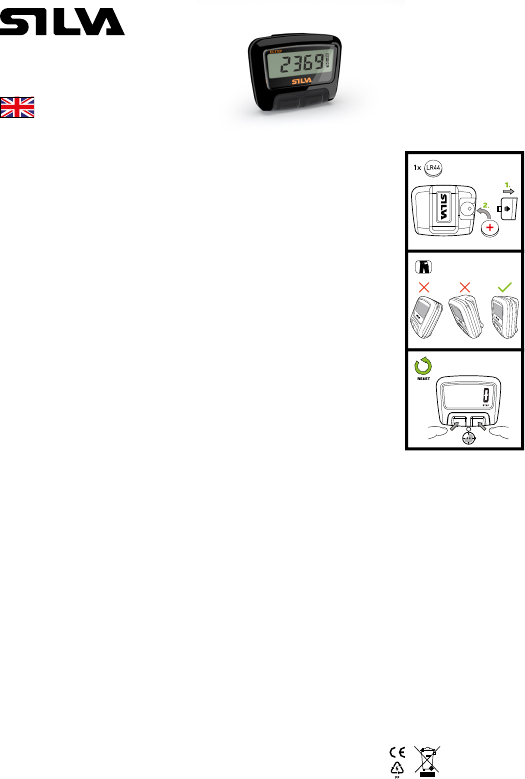







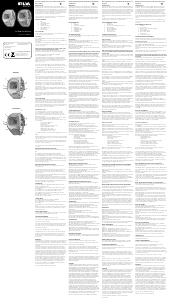

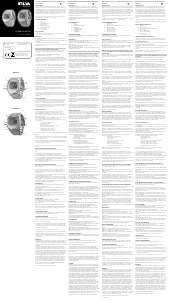

Delta i konversationen om denna produkt
Här kan du dela vad du tycker om Silva EX Step Stegräknare. Om du har en fråga, läs först noggrant igenom manualen. Att begära en manual kan göras genom att använda vårt kontaktformulär.
svara | Detta hjälpte (32)
svara | Detta hjälpte (4) (Översatt av Google)
svara | Detta hjälpte (3) (Översatt av Google)
svara | Detta hjälpte (0) (Översatt av Google)