Bruksanvisning Rexel Mercury REX1023 Dokumentförstörare
Behöver du en bruksanvisning för din Rexel Mercury REX1023 Dokumentförstörare? Nedan kan du se och ladda ner PDF-bruksanvisningen gratis på svenska. Den här produkten har för närvarande 2 vanliga frågor, 1 kommentarer och har 0 röster. Om det här inte är bruksanvisningen du vill ha, vänligen kontakta oss.
Är produkten defekt och erbjuder bruksanvisningen ingen lösning? Gå till ett Repair Café för gratis reparationstjänster.
Bruksanvisning
Loading…
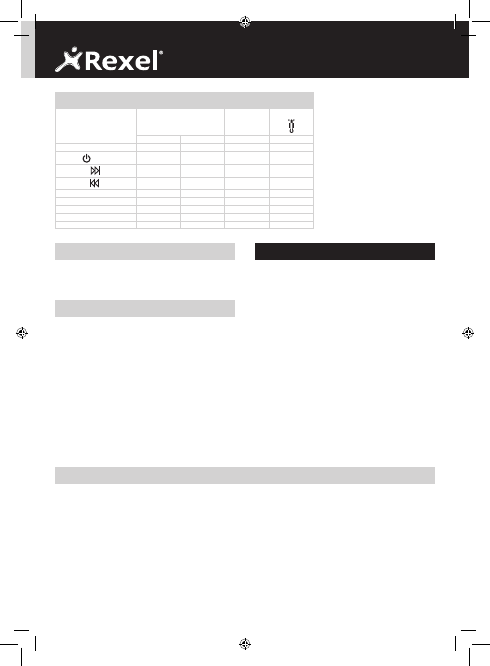

Loading…
Betyg
Berätta vad du tycker om Rexel Mercury REX1023 Dokumentförstörare genom att betygsätta den. Vill du dela med dig av dina åsikter om denna produkt eller ställa en fråga? Lämna en kommentar nederst på sidan.Mer om denna bruksanvisning
Vi förstår att det är trevligt att ha en pappersbruksanvisning för din Rexel Mercury REX1023 Dokumentförstörare. Du kan alltid ladda ner bruksanvisningen från vår hemsida och skriva ut den själv. Om du vill ha en originalbruksanvisning rekommenderar vi att du kontaktar Rexel. De kanske kan tillhandahålla en originalbruksanvisning. Letar du efter bruksanvisningen för din Rexel Mercury REX1023 Dokumentförstörare på ett annat språk? Välj ditt föredragna språk på vår hemsida och sök efter modellnumret för att se om vi har det tillgängligt.
Specifikationer
| Märke | Rexel |
| Modell | Mercury REX1023 |
| Kategori | Dokumentförstörare |
| Filtyp | |
| Filstorlek | 2.33 MB |
Alla bruksanvisningar för Rexel Dokumentförstörare
Fler bruksanvisningar för Dokumentförstörare
Vanliga frågor om Rexel Mercury REX1023 Dokumentförstörare
Vårt supportteam söker efter användbar produktinformation och svar på vanliga frågor. Om du hittar en felaktighet bland våra vanliga frågor uppskattar vi om du meddelar oss detta via vårt kontaktformulär.
Varför stoppar min pappersförstörare efter en viss period? Verifierad
Pappersförstörare måste svalna efter ett tag för att förhindra överhettning. Tiden som enheten kan fungera innan den behöver svalna varierar mellan olika märken och modeller.
Detta hjälpte (813) Läs merHur ofta ska jag olja min pappersförstörare? Verifierad
Vid tillfällig användning räcker det med att olja pappersförstöraren en gång varannan månad. Med (mycket) regelbunden användning kanske du märker att maskinen har svårt att strimla eller att papper fastnar lätt. Detta är tecken på att maskinen ska oljas.
Detta hjälpte (440) Läs mer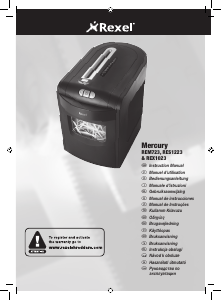

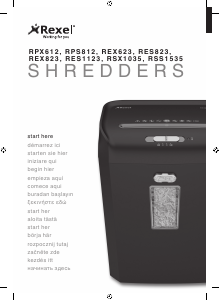

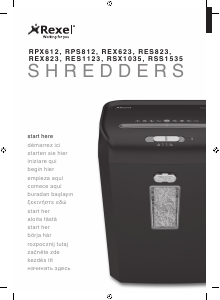
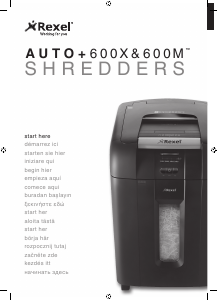
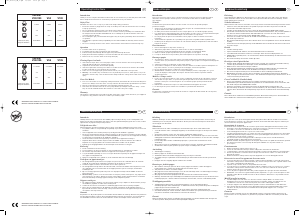
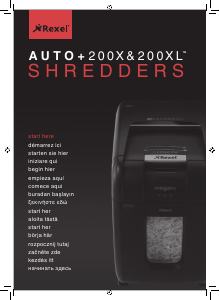
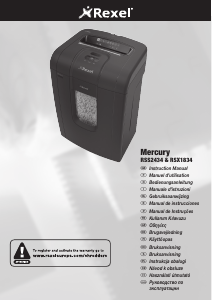
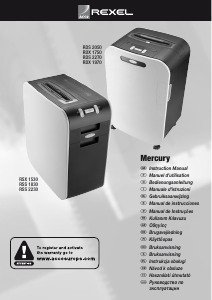
Delta i konversationen om denna produkt
Här kan du dela vad du tycker om Rexel Mercury REX1023 Dokumentförstörare. Om du har en fråga, läs först noggrant igenom manualen. Att begära en manual kan göras genom att använda vårt kontaktformulär.
svara | Detta hjälpte (0) (Översatt av Google)