
• Use the device only according to its intended purpose as specied in the
instruction manual. The warranty will be invalidated if the device is used for
purposes other than those for which it is intended.
• The device has been manufactured for domestic use. It is not suitable for com-
mercial use in hospitals or other medical institutions. It is not ofcially cali-
brated.
• Do not use the appliance in a location where extreme temperatures or humidity
may occur. Keep the scales away from liquids.
• Never place the scales on an uneven surface.
• Never place the device in direct sunlight.
• Do not use the unit in environments with high-frequent electromagnetic radia-
tion, as this could affect the functions of the device.
• The scales have a measurement range up to 5 kg / 5000 ml resp. 11 lb:0.4 Oz,
176.4 .oz. Never overload the scales, as this could lead to damages.
• Handle the scales with care. Avoid impacts or vibrations. Do not let the device
fall or drop anything on the scales. In case the device should fall and break,
there is a danger of injury by splinters.
• Do not attempt to repair the device yourself in the event of a malfunction since
this will invalidate the warranty. Repairs should only be carried out by autho-
rised service centres.
• This appliance can be used by children aged from 8 years and above and per-
sons with reduced physical, sensory or mental capabilities or lack of experience
and knowledge if they have been given supervision or instruction concerning
use of the appliance in a safe way and understand the hazards involved.
• Children shall not play with the appliance.
• Cleaning and user maintenance shall not be made by children without supervi-
sion.
BATTERY SAFETY INSTRUCTIONS
• Do not disassemble batteries!
• Remove discharged batteries from the device immediately! Increased risk of
leakage!
• Avoid contact with skin, eyes and mucous membranes! If battery acid comes in
contact with any of this parts, rinse the affected area with copious amounts of
fresh water and seek medical attention immediately!
• If a battery has been swallowed seek medical attention immediately!
• Insert the batteries correctly, observing the polarity!
• Always keep the battery compartment well closed!
• Remove the batteries from the device if it is not going to be used for an ex-
tended period!
• Keep batteries out of children’s reach!
• Do not attempt to recharge these batteries! There is a danger of explosion!
• Do not short circuit! There is a danger of explosion!
• Do not throw into a re! There is a danger of explosion!
• Keep unused batteries in their packaging away from metal objects in order to
prevent short circuiting!
Read the instruction manual carefully before using this device,
especially the safety instructions, and keep the instruction manual
for future use. Should you give this device to another person, it is
vital that you also pass on these instructions for use.
GB
Safety Information
Scope of supply
Please check rst of all that the unit is complete and is not damaged in any way. If in doubt, do not use
the appliance. Send it to a service point. The following parts are included:
• 1 MEDISANA Digital kitchen scale with app KS 250
• 2 Button cell batteries CR 2032, 3V
• 1 Instruction manual
The packaging can be reused or recycled. Please dispose properly of any packaging material
no longer required. If you notice any transport damage during unpacking, please contact your
dealer without delay.
GETTING STARTED - Removing / Inserting batteries:
The MEDISANA Digital kitchen scale with app KS 250 is directly ready to use, as the batteries are
already inserted into the device. Before you can use the scales, you need to remove the insulation
foil from the battery compartment
5
on the undeside of the device. Change the batteries when „LO“
appears in the display
2
or when nothing is shown in the display after the device is switched on. Put
two 3V-batteries (lithium-button cells of type CR2032) into the compartment. Make sure the polarity is
correct.
Switching the scales on or off
• Place the scales on a rm, level base.
• Switch the scales on by touching the On-/Off- button
3
.
• How to switch off the scales by touching and holding the On-/Off- button
3
:
Touch the button and keep your nger on it until the scales switch off.
• After approximate 2 minutes of non-usage, the device will automatically switch off.
WARNING
Please ensure that the polythene packing is kept away from the reach of children!
Risk of suffocation!
In accordance with our policy of continual product improvement, we reserve the right to
make technical and optical changes without notice.
The current version of this instruction manual can be found under www.medisana.com
MEDISANA AG
Jagenbergstraße 19
41468 NEUSS
GERMANY
Internet: www.medisana.com
We hereby declare that the MEDISANA Digital kitchen scale with app KS 250, Art. 40474, complies
with the fundamental requirements of the european Directive 1999/5/EC. You can request the com-
plete EC Conformity Declaration from Medisana AG, Jagenbergstrasse 19, 41468 Neuss, Germany,
or you can also download it from the Medisana homepage.
Warranty and repair terms
Please contact your dealer or the service centre in case of a claim under the warranty. If you have
to return the unit, please enclose a copy of your receipt and state what the defect is.
The following warranty terms apply:
1. The warranty period for MEDISANA products is three years from date of purchase. In case of a
warranty claim, the date of purchase has to be proven by means of the sales receipt or invoice.
2. Defects in material or workmanship will be removed free of charge within the warranty period.
3. Repairs under warranty do not extend the warranty period either for the unit or for the
replacement parts.
4. The following is excluded under the warranty:
a. All damage which has arisen due to improper treatment, e.g. non-observance of the user
instructions.
b. All damage which is due to repairs or tampering by the customer or unauthorised third parties.
c. Damage which has arisen during transport from the manufacturer to the consumer or during
transport to the service centre.
d. Accessories which are subject to normal wear and tear (batteries etc.).
5. Liability for direct or indirect consequential losses caused by the unit are excluded even if the
damage to the unit is accepted as a warranty claim.
The service centre address is shown on the attached leaet.
DE/GB
Cleaning, care and storage
Never use aggressive cleaning agents or stiff brushes. Clean the scales with a soft, damp cloth. Ne-
ver use abrasive cleaning agents or alcohol. Do not allow any water to get into the unit. Do not use
the unit again until it is completely dry. Do not expose the unit to direct sunlight or high temperatures.
Disposal
This product must not be disposed together with the domestic waste. All users are obliged
to hand in all electrical or electronic devices, regardless of whether or not they contain toxic
substances, at a municipal or commercial collection point so that they can be disposed of in
an environmentally acceptable manner. Please remove the battery before disposing of the
equipment.
Battery disposal:
Do not dispose of old batteries with your household waste, but dispose of them at a battery
collection station at a recycling site or in a shop.
Technical specications
Name and model: MEDISANA Digital kitchen scale with app KS 250
Voltage supply: 6 V = , 2 x 3V batteries CR2032, lithium button cells
Display system: Digital display
Measuring range / division: max. 5 kg / 5000 ml resp. 11 lb:0.4 Oz, 176.4 .oz. / 1 g (0.05 oz.)
Dimensions: approx. 200 x 180 x 16,3 mm
Item number: 40474
EAN Code: 4015588 40474 0
ATTENTION!
The scales feature sensor buttons.
Only touch these buttons!
Change the unit of weight
• You may select g, ml, oz. (ounces) or lb:oz and .oz as the unit of weight. Press the „UNIT“ button
4
, until the desired unit is selected.
Weighing
• Touch the On-/Off- button
3
and wait, until the display shows „0“.
• Put the item(s) to weigh on the weighing surface
1
. The weight will be shown in the display
2
.
Tare function
• If you want to weigh items in a container, the container should be placed on the weighing surface
1
before you switch on the scales. You may also „delete“ the weight of the container by touching
the „TARE“
3
button. The display will show „0“.
• Now add the items to weigh. The weight will be shown on the display
2
. Touch the „TARE“
3
button. The display
2
will again show „0“. Now you may add the next item to weigh. You may
repeat this procedure several times as desired.
Excess load
The scales have a load capacity of max. 5 kg / 5000 ml resp. 11 lb:0.4 Oz or 176.4 .oz. The display
will show „EEE“ if this maximum load is exceeded.
Select a food item in the app
You may choose a food item in the app by selecting it from a list resp. by searching it with the magnier
symbol ( ). After your selection, place the food item on the scales. Now the weight and all available
data (calories, protein, fat, cholesterol, carbohydrates, dietary ber, sodium) will be shown in the app.
Tap on „Save“ to save all the displayed data.
You may also add an arbitrary food item with the function „Personal food item“. Therefore tap on „Add“
on upper right display area. After input, tap on „Save“ to add the food item to the list of food items.
If you want to delete a personal food item, the app allows to do so by selecting „Personal food item“,
swiping the item in the list of personal food items to the left and tapping on „Delete“. Afterwards, tap on
„Conrm“ to delete the entry nally or tap on „Cancel“.
The function „History record“
Tap on the selection menu „ “ in upper right display area. The menu item „History record“ ena-
bles you to recall all saved recordings. Additionally, there is the possibility to select different recordings
for adding the data. Therefore you need to mark the desired recordings with a hook and enter a name
for the record set. With this function you may e.g. calculate a daily ration.
All data in history record will be displayed sorted by date. If you want to recall the data of a specic day,
tap on „Date“ in upper right display area. Now you can select the day in the calendar. The app will then
display a summary and the food list of this day.
Rename and disconnect a Bluetooth
®
connection
The name of the scale appears in the upper left corner of your app display, when a connection via
Bluetooth
®
is active (see illustration above). You may rename the scale‘s name by selecting „Device“
in the „ “ menu in upper right corner. Swipe to the left and tap on „Rename“.
In the same menu you may also disconnect the active Bluetooth
®
connection - therefore you need to
select „Unbound“.
Downloading the app
Download the app and install it on your smartphone. You may download the app for free from Google
Play Store or Apple App Store.
Search for „Medisana VitaFood“.
Establish a connection
Activate Bluetooth
®
on your iOS- or Android-device. Start the app and switch on the scale by touching
the On-/Off- button
3
. Tap on the menu symbol „ “ on the upper right app display, select
„Device“ and „Add“. The app will now automatically search for available devices. As soon as the scale
appears in the list, tap on „Binding“.
If the connection has been established successfully, the main display will show the name of the scale
in the upper left corner on your smartphone display. In order to avoid disturbances of the connection
by phone calls, we recommend to activate the ight mode on your smartphone, but keep Bluetooth
®
also activated.
Compatibility: iOS version 8.0 and newer, iPhone 4S resp. iPad3 or newer.
Android: Google-Android-Version 4.3 and newer.
Bluetooth
®
-Version: 4.0 and newer.
Name of the scale
Select food item
Nutritional values
Save
Example for app screen
GB Digital kitchen scale with app
KS 250
1
Weighing surface
2
Display
3
On-/Off- and „TARE“-button
4
Button „UNIT“
5
Battery compartment (underside)
Explanation of symbols:
This instruction manual belongs to this device.
It contains important information about starting
up and operation. Read the instruction manual
thoroughly. Non-observance of these instruc-
tions can result in serious injury or damage to
the device.
WARNING!
These warning notes must be observed to pre-
vent any injury to the user.
LOT number
Manufacturer
1
2
3
4
5


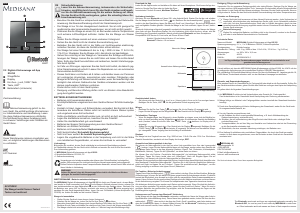

Delta i konversationen om denna produkt
Här kan du dela vad du tycker om Medisana KS 250 Köksvåg. Om du har en fråga, läs först noggrant igenom manualen. Att begära en manual kan göras genom att använda vårt kontaktformulär.