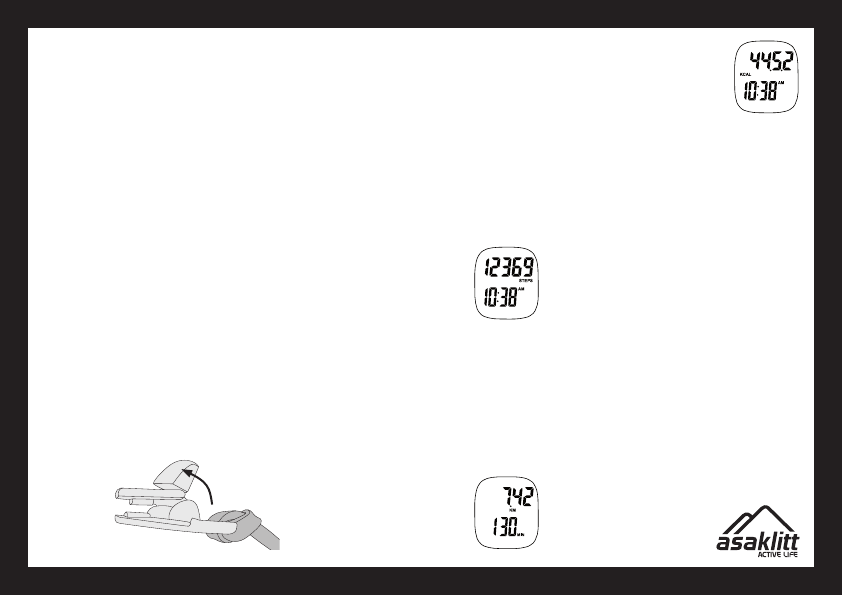
GREAT BRITAIN • CUSTOMER SERVICE
tel: 08545 300 9799 e-mail: customerservice@clasohlson.co.uk internet: www.clasohlson.com/uk
ENGLISH
Ver. 20130603
3D Pedometer
Art.no 31-5543
Please read theentire instruction manual before using theproduct
and save it for future reference.We reserve theright for any errors in
text or images and any necessary changes made to technical data.
If you have any questions regarding technical problems please
contact our Customer Services.
Button functions
[ ▼MODE ]
1. Pressto show: number of steps + current time, distance +
walking time or calorie burn + current time.
2. Holdthebutton in for 2 seconds to show thecurrent (“SPLIT”)
data reading or theaccumulated (saved) data.
3. Pressto reduce thevalue of asetting.
[ SET ]
Hold thebutton in for 2 seconds to set: 12- or 24-hour clock display,
hours, minutes, weight and length ofstep.
[ ▲MEMO ]
1. Withthecurrent day’s data on display, press to show thesaved
data from thepast 1–7days.
2. Withthesplit reading on display, hold thebutton in for 2 seconds
to reset thesplit data to zero. Note:Theaccumulated data will
not be reset tozero.
3. Pressto increase thevalue of asetting.
Inserting thebattery
1. Turnthebattery cover anticlockwise and remove it.
2. Insertthesupplied battery, making sure that the+ terminal
facesupwards.
3. Refitthebattery cover.
• Change thebattery when thebattery symbol appears on
thedisplay. Theappearance of thebattery symbol means that
thevoltage has fallen to below 2.7V.
• The power-save mode will be entered automatically after
1minutes inactivity.
Attaching thestrap to thepedometer
Settings
Set thehour format, time, body weight and length ofstep.
1. Pressand hold [ SET ] for approx. 2 seconds. When“12Hr” or
”24Hr” starts to flash, select 12- or 24-hour clock display using
[ ▲MEMO ] or [ ▼MODE ]. Press[ SET ] to confirm.
2. “0:00” (hours) will start to flash, set thecurrent hour using
[ ▲MEMO ] or [ ▼MODE ]. Press[ SET ] to confirm. Usethesame
procedure to set theminutes.
3. “50” will flash on thedisplay, set thecorrect body weight (kg)
using [ ▲MEMO ] or [ ▼MODE ]. Press[ SET ] to confirm.
4. “60” will flash on thedisplay, set thelength of your normal step
(cm) using [ ▲MEMO ] or [ ▼MODE ]. Press[ SET ] to confirm.
Hold in [ ▲MEMO ] or [ ▼MODE ] to adjust thesetting quicker.
Step counting function
The pedometer has ainduction-type sensor which enables thecounting
of steps even when thepedometer is carried in apocket or abag.
The data can be displayed in 2 ways: accumulated or splitdata.
1. Thedisplay comes on automatically after
13steps in arow and goes off if youstop.
2. Holdin [ ▼MODE ] for 2 seconds to show
thesplit data. “SPLIT” (for split data) will
appear on thedisplay. Holdin [ ▼MODE ]
for 2 seconds to display thecurrent day’s
accumulated data (the “SPLIT” symbol will
disappear).
3. Whenthecurrent day’s data is on
thedisplay, press [ ▲MEMO ] to enter thememory of thedata
for thepast 7 days. Press[ ▲MEMO ] repeatedly to toggle
between thedifferent days. Press[ ▼MODE ] or [ SET ] to return
to thenormal display or wait for 30 seconds and thedisplay will
return to normal automatically.
Distance measurement
1. Holdin [ ▼MODE ] for 2 seconds to display thesplit data:
distance walked (km) on theupper row of thedisplay and walking
time (minutes) on thelowerrow.
2. If“SPLIT” appears on thedisplay, hold in [ ▼MODE ] for
2seconds to switch to displaying theday’s accumulated data.
3. Selecttheday (1–7) by pressing [ ▲MEMO ] therequired number
oftimes.
4. Press[ ▼MODE ] repeatedly to toggle
between thedifferent data:
- “KM”: Distance.
- “KCAL”: Burned calories.
- “STEPS”: Number of steps.
Press [ ▼MODE ] or [ SET ] to return to
thenormal display or wait for 30 seconds and
thedisplay will return to normal automatically.
Displaying calories burned
Press[ ▼MODE ] repeatedly until “KCAL”
appears on thedisplay. Thecalorie burn data
will be shown on theupper row of thedisplay.
Resetting thepedometer
Insert apointed object into thehole labelled
“RESET” to delete all saveddata.
Care and maintenance
Clean theproduct using asoft, moist cloth. Useamild detergent and
never use solvents or strong, abrasive cleaning agents for cleaning
as these can damage theproduct.
Disposal
This product should be disposed of in accordance with local regula-
tions. Ifyou are unsure how to proceed, contact your local authority.
Specifications
Description 3D sensor pedometer
Type of display LCD
Battery 1×CR2032 (3 V) (included)
Operating temperature 0–40 °C
Settings
Time 12/24 hour display
Weight 20–150kg
Length of step 30–150cm
Display content
Number of steps max99999
Time format 12/24hours
Distance travelled max 999.99km
Walking time max 9999.9mins
Calorie burn max 99999.9kcal
Memory Number of steps, calorie burn, distance
and walking time for thepast 7 days are
saved in thememory. Data is saved at
24:00 hours everyday.
Counting accuracy ± 5 %
Open thebuckle
by pulling
theinner part
upwards.
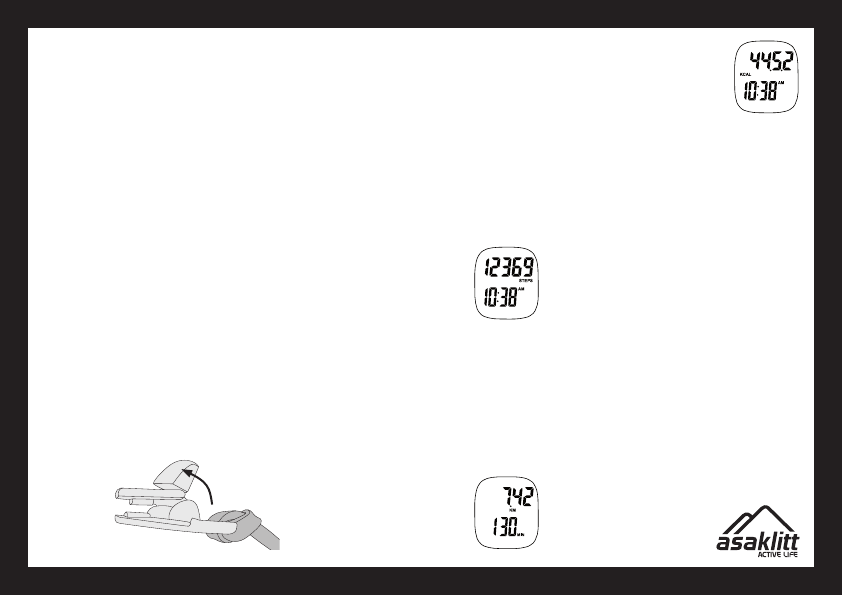

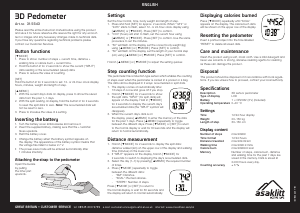

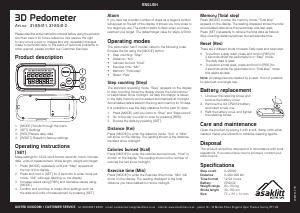
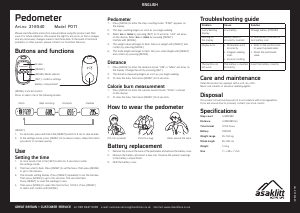

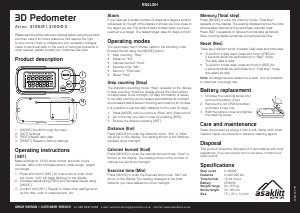
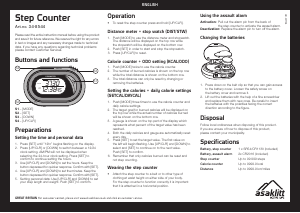
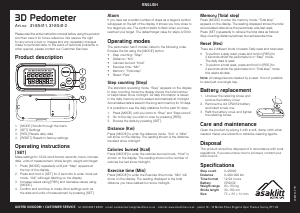


Delta i konversationen om denna produkt
Här kan du dela vad du tycker om Asaklitt 31-5543 Stegräknare. Om du har en fråga, läs först noggrant igenom manualen. Att begära en manual kan göras genom att använda vårt kontaktformulär.