Bruksanvisning Topcom Axiss 830 Telefon
Behöver du en bruksanvisning för din Topcom Axiss 830 Telefon? Nedan kan du se och ladda ner PDF-bruksanvisningen gratis på svenska. Den här produkten har för närvarande 0 vanliga frågor, 0 kommentarer och har 0 röster. Om det här inte är bruksanvisningen du vill ha, vänligen kontakta oss.
Är produkten defekt och erbjuder bruksanvisningen ingen lösning? Gå till ett Repair Café för gratis reparationstjänster.
Bruksanvisning
Loading…

Loading…
Betyg
Berätta vad du tycker om Topcom Axiss 830 Telefon genom att betygsätta den. Vill du dela med dig av dina åsikter om denna produkt eller ställa en fråga? Lämna en kommentar nederst på sidan.Mer om denna bruksanvisning
Vi förstår att det är trevligt att ha en pappersbruksanvisning för din Topcom Axiss 830 Telefon. Du kan alltid ladda ner bruksanvisningen från vår hemsida och skriva ut den själv. Om du vill ha en originalbruksanvisning rekommenderar vi att du kontaktar Topcom. De kanske kan tillhandahålla en originalbruksanvisning. Letar du efter bruksanvisningen för din Topcom Axiss 830 Telefon på ett annat språk? Välj ditt föredragna språk på vår hemsida och sök efter modellnumret för att se om vi har det tillgängligt.
Specifikationer
| Märke | Topcom |
| Modell | Axiss 830 |
| Kategori | Telefoner |
| Filtyp | |
| Filstorlek | 1.31 MB |
Alla bruksanvisningar för Topcom Telefoner
Fler bruksanvisningar för Telefoner
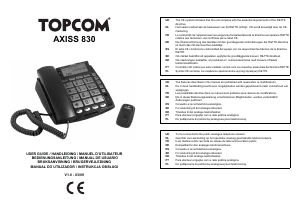


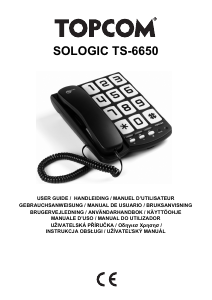
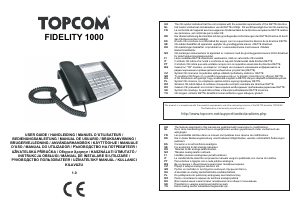
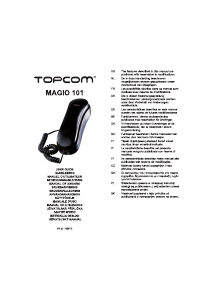
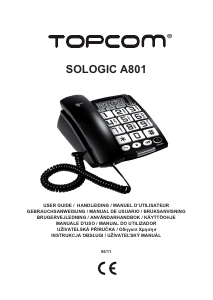
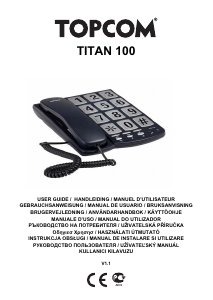

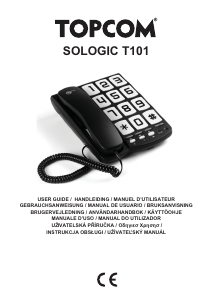
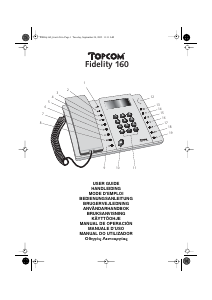
Delta i konversationen om denna produkt
Här kan du dela vad du tycker om Topcom Axiss 830 Telefon. Om du har en fråga, läs först noggrant igenom manualen. Att begära en manual kan göras genom att använda vårt kontaktformulär.