
MLR-1922 SET
Battery-powered doorbell
with push button
ENGLISH
Batteries, doorbell 2 x AA (not included)
Battery, push button 3 V CR2032 (included)
Protocol System Nexa (433.92 MHz)
Range up to 150 m
Memory slots 32
Ring tones 6
Volume levels High – Medium – Low – Silent
Operating temperature 0–40°C
IP classication IP44 push button, IP20 doorbell
Dimensions, doorbell 108 x 68 x 65 mm
Dimensions, push button 70 x 30 x 15.5 mm
TECHNICAL DATA
Declaration of conformity published online at www.nexa.se
• Battery-powered doorbell with holder for wall mounting.
• 6 dierent ring tones with the option of using dierent tones for
dierent push buttons/transmitters.
• 3 volume levels as well as silent.
• LED indicator that ashes for 15 seconds when the doorbell
rings.
• Up to 32 push buttons/transmitters can be connect to one and
the same doorbell.
• An unlimited number of doorbells for one and the same push
button/transmitter.
• Functions with other System Nexa remote controls, motion
detectors and magnetic switches.
INSTALLATION
1. Insert two AA batteries in the doorbell, see the section entitled
“REPLACING THE BATTERY”
2. Press the volume control button to set the desired volume level;
choose between three dierent volume levels and silent. If you
choose the silent setting, only the LED indicator will ash when
the transmitter emits a signal. You can adjust the chosen volume
level at any time.
PROGRAMMING PUSH BUTTON
On initial installation, start by removing the protective tab from the
batteries – see the section entitled “REPLACING THE BATTERY”.
1. Programme the desired ring tone by pressing the ring tone
button; there are six dierent tones to choose from.
2. Press the programming button on the doorbell once, the LED
indicator starts to ash.
3. Press the push button for approx. 1 second.
PROGRAMMING, OTHER TRANSMITTERS AND SENSORS
1. Programme the desired ring tone by pressing the ring tone
button; there are six dierent tones to choose from.
2. Press the programming button on the doorbell once, the LED
indicator starts to ash.
3. Send the “ON” signal using a System Nexa Transmitter/Sensor
within 15 seconds; see the respective manual.
It is possible to link dierent ring tones to dierent push buttons/
transmitters. Repeat steps 1–3 from the programming procedure
described above for each push button/transmitter you want to
programme.
CONFIRMATION OF PROGRAMMING
The doorbell beeps twice.
DELETING THE MEMORY, PUSH BUTTON
NEXA AB, DATAVÄGEN 37B, 436 32 ASKIM, SWEDEN
SAFETY AND INFORMATION
Range: up to 150 m (optimal conditions) The range is heavily
dependent on local conditions – such as if there are any metals
nearby. For example, the heavy metal coating in low-emission
energy glass has a negative impact on the range of the radio
signals. There may be limitations on the use of the unit outside
the EU. If appropriate, check that the unit complies with the local
regulations.
Max. load: Never connect lights or equipment that exceeds the
maximum load of the receiver. This can result in faults, short circuit
or re.
Life support equipment : Never use Nexa products for life support
equipment or other devices where faults or disruptions can have
life-threatening consequences.
Disruptions: All wireless units can be aected by disruptions that
may have an impact on performance and range. The minimum
distance between two receivers should therefore be at least 50 cm.
Repairs: Do not attempt to repair the product. It does not contain
any serviceable parts.
Waterproofing: The product is not waterproof. Make sure that it is
always dry. Moisture will corrode the electronic components inside
and may result in short circuit, faults and risk of electric shock.
Cleaning: Clean the product with a dry cloth. Do not use chemicals,
solvents or potent cleaning agents.
Environment: Do not expose the product to extreme heat or cold,
as this may damage the electronic circuits or shorten their service
life.
Volume
Programming button
Ring tones
1. Press the programming button once; the LED indicator starts to
ash
2. Press the push button you wish to delete within 15 seconds
DELETING THE MEMORY, OTHER TRANSMITTERS
1. Press the programming button once; the LED indicator starts to
ash
2. Send the “ON” signal from the System Nexa Transmitter/Sensor
you wish to delete within 15 seconds; see the respective manual.
CONFIRMATION OF DELETION
The receiver beeps twice.
DELETION OF ALL MEMORY SLOTS
1. Press the programming button for 6 seconds, the LED indicator
starts to ash rapidly
2. Release the programming button and then press it briey again.
CONFIRMATION OF DELETION, ALL MEMORY SLOTS
The doorbell beeps twice.
MEMORY
The MLR-1922 has 32 memory slots, which means it can be
controlled by up to 32 dierent transmitters at the same time.
REPLACING THE BATTERY
Push button
When the battery in the push button starts to run low, the doorbell
will beep twice immediately after sounding the ring tone.
1. With the push button upright and the front side facing you, insert
a at head screwdriver carefully into the catch in the bottom
left-hand corner
2. Carefully press the catch and press the push button upwards.
3. Open the silicon cover and remove the protective tab from the
battery (rst time only)
4. Use a at head screwdriver to remove the CR2032 battery and
insert a new one.
Doorbell
The doorbell will ash blue every 10 seconds to indicate low battery.
1. Turn the cover anticlockwise
2. Lift the cover and replace the AA batteries.




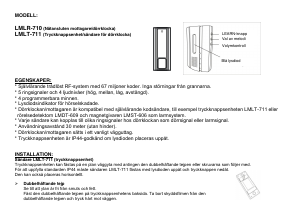
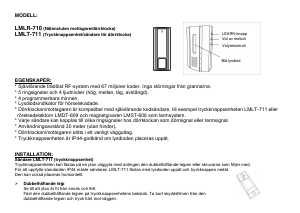
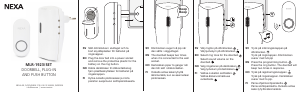
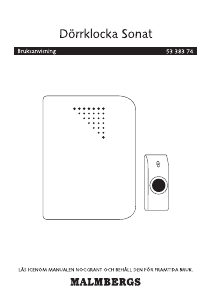
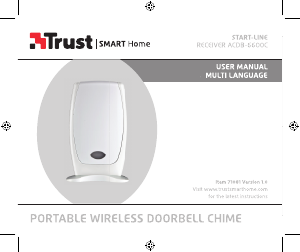


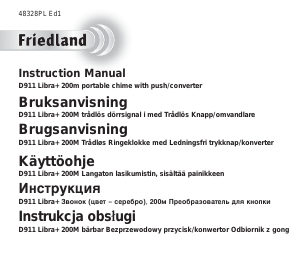
Delta i konversationen om denna produkt
Här kan du dela vad du tycker om Nexa MLR-1922 Dörrklocka. Om du har en fråga, läs först noggrant igenom manualen. Att begära en manual kan göras genom att använda vårt kontaktformulär.