Bruksanvisning Hama 00011413 8in1 Fjärrkontroll
Behöver du en bruksanvisning för din Hama 00011413 8in1 Fjärrkontroll? Nedan kan du se och ladda ner PDF-bruksanvisningen gratis på svenska. Den här produkten har för närvarande 6 vanliga frågor, 2 kommentarer och har 14 röster med ett genomsnittligt produktbetyg på 21/100. Om det här inte är bruksanvisningen du vill ha, vänligen kontakta oss.
Är produkten defekt och erbjuder bruksanvisningen ingen lösning? Gå till ett Repair Café för gratis reparationstjänster.
Bruksanvisning
Loading…
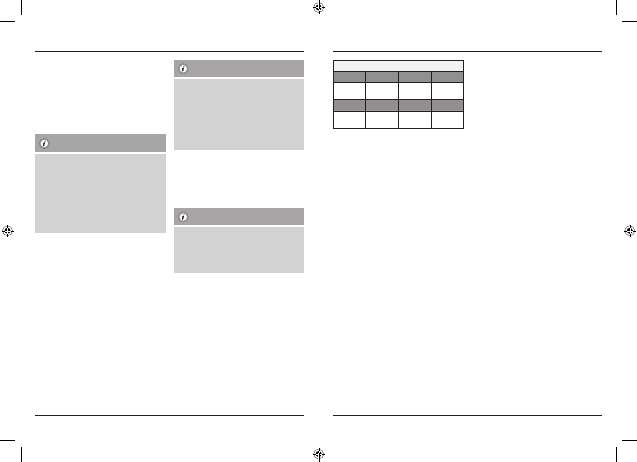

Loading…
Betyg
Berätta vad du tycker om Hama 00011413 8in1 Fjärrkontroll genom att betygsätta den. Vill du dela med dig av dina åsikter om denna produkt eller ställa en fråga? Lämna en kommentar nederst på sidan.Mer om denna bruksanvisning
Vi förstår att det är trevligt att ha en pappersbruksanvisning för din Hama 00011413 8in1 Fjärrkontroll. Du kan alltid ladda ner bruksanvisningen från vår hemsida och skriva ut den själv. Om du vill ha en originalbruksanvisning rekommenderar vi att du kontaktar Hama. De kanske kan tillhandahålla en originalbruksanvisning. Letar du efter bruksanvisningen för din Hama 00011413 8in1 Fjärrkontroll på ett annat språk? Välj ditt föredragna språk på vår hemsida och sök efter modellnumret för att se om vi har det tillgängligt.
Specifikationer
| Märke | Hama |
| Modell | 00011413 8in1 |
| Kategori | Fjärrkontroller |
| Filtyp | |
| Filstorlek | 2.35 MB |
Alla bruksanvisningar för Hama Fjärrkontroller
Fler bruksanvisningar för Fjärrkontroller
Vanliga frågor om Hama 00011413 8in1 Fjärrkontroll
Vårt supportteam söker efter användbar produktinformation och svar på vanliga frågor. Om du hittar en felaktighet bland våra vanliga frågor uppskattar vi om du meddelar oss detta via vårt kontaktformulär.
Hur ansluter jag en universell fjärrkontroll till min TV? Verifierad
För att ansluta din universella fjärrkontroll behöver du modellnummer och varumärke för både fjärrkontrollen och TV: n. Det finns en lista med koder för märken och modellnummer i fjärrkontrollens manual.
Detta hjälpte (7298) Läs merVarför finns det bokstäver bredvid siffrorna på fjärrkontrollen? Verifierad
Vissa TV-inställningar kan kräva att du anger bokstäver. Det finns vanligtvis tre bokstäver eller andra tecken på en knapp. När bokstavsinmatning krävs kan du trycka på den knappen en gång för den första bokstaven, trycka två gånger på den andra bokstaven och trycka tre gånger på den tredje bokstaven. På så sätt kan text skrivas med ett minimum antal knappar.
Detta hjälpte (581) Läs merFungerar min fjärrkontroll också på andra TV-modeller av samma märke? Verifierad
Ofta fungerar en fjärrkontroll av en TV också på liknande modeller av samma märke. Det är dock ovanligt att det fungerar på alla modeller av det märket. Universella fjärrkontroller är mer lämpade för att göra detta.
Detta hjälpte (423) Läs merVad är det genomsnittliga intervallet för en infraröd fjärrkontroll? Verifierad
En genomsnittlig infraröd fjärrkontroll hade en räckvidd på cirka 3 till 6 meter. Ju längre bort enheten är, desto svårare blir det att sikta.
Detta hjälpte (363) Läs merEtt batteri i min enhet är oxiderat, kan jag fortfarande använda det säkert? Verifierad
Ja, enheten kan fortfarande användas säkert. Ta först bort det oxiderade batteriet. Använd aldrig bara händer för att göra detta. Rengör sedan batterifacket med en bomullspinne doppad i ättika eller citronsaft. Låt det torka och sätt i nya batterier.
Detta hjälpte (259) Läs merKan jag lämna ett utbytbart batteri i en enhet under lång tid? Verifierad
Utbytbara batterier kan stanna kvar i en enhet under lång tid om enheten används. När en enhet lagras under lång tid är det lämpligt att ta bort batterierna för att förhindra oxidation.
Detta hjälpte (209) Läs mer

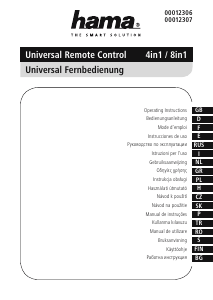
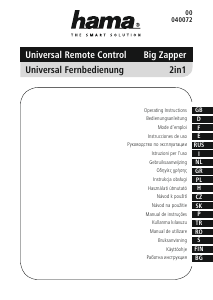
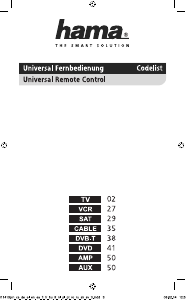

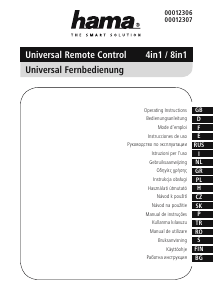
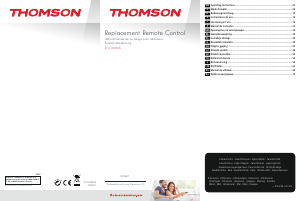
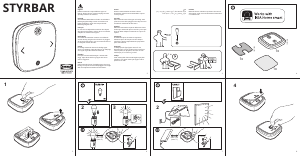

Delta i konversationen om denna produkt
Här kan du dela vad du tycker om Hama 00011413 8in1 Fjärrkontroll. Om du har en fråga, läs först noggrant igenom manualen. Att begära en manual kan göras genom att använda vårt kontaktformulär.
svara | Detta hjälpte (0) (Översatt av Google)
svara | Detta hjälpte (0) (Översatt av Google)