
GREAT BRITAIN
For consumer contact, please visit www.clasohlson.co.uk and click on customer service.
Laminator
Art.no: 18-8021 Model: LA4K-UK
38-1922 LA4K
Please read the entire instruction manual before using the
product and save it for future reference.
We reserve the right for any errors in the text or images and
any necessary changes made to technical data.
If you have any questions regarding technical problems
please contact our Customer Services.
Safety
1. Read the entire instruction manual before use.
2. Place the laminator on a dry and level surface.
3. Make sure that there is sufficient space on the back
side of the machine so that the lamination can exit the
machine freely.
4. Do not disassemble the product and try to x it yourself.
5. Do not touch any of the
machine’s hot surfaces.
Burn injuries may result.
6. The laminator may not be
used by children without the
supervision of an adult.
7. Never use the machine
outdoors or near water.
8. Do not use warm lamination for
any material that is sensitive to
heat, like thermo-fax paper
(see g. 1).
9. Be careful not to spill liquids in
or on the laminator (see g. 2).
10. Be careful so that no metal
objects like paperclips, coins, etc.
come into the machine (see g.
3). Do not stick your ngers into
any of the machine’s openings.
11. The laminator is intended for
personal use and not to be used
continuously. We recommend
that you turn off the machine and
let it cool down for approximately
30 minutes after 30 minutes of use.
Operation
1. Connect the plug to a wall socket and set the power
switch to the ON position. The red LED will be lit while
the machine warms up.
2. The green LED will light after about 3 – 4 minutes when
the laminator is ready for use. Make sure that there is
sufficient space on the back side of the machine so that
the lamination can exit the machine freely.
3. Lift up one end of the lamination
lm and place the paper to be
laminated between the two
sheets of lm. Leave at least
3-5 mm of space at the edges
when positioning the paper. Make
sure the paper is not crooked.
4. Feed in the folded end of the
lamination lm rst into the
machine’s feed slot.
N.B. This is very important
otherwise the lamination lm can
become caught in the rollers.
5. Let the entire lamination exit
freely. Do not pull it out with force.
Let it cool before removing it.
6. Set the power switch to OFF/ABS
and remove the plug when you are nished using
the machine.
N.B.
1. Select the correct size lamination lm so that it ts the
object to be laminated.
2. We recommend that you do not place several smaller
pieces of paper in the same lamination lm.
3. Remember that the laminate’s total thickness may not
exceed 0.5 mm.
4. Do not feed in empty lamination lm.
5. Do not cut the lamination lm into smaller pieces before
feeding it through the machine.
6. Do not feed the lm into the machine at an angle.
It can become caught in the machine during the
lamination process.
7. Use only lamination lm. Never try to feed in any
other type of material.
8. If you intend to laminate in series, remember the
machine needs to rest at least 15 seconds between
every lamination.
If the lamination should
become caught
1. The machine has a feature which allows the lamination
to be able to be pulled out from the front.
2. Turn off the laminator immediately by turning the power
switch to the OFF/ABS position and remove the plug.
3. Hold the machine with one hand and pull out the
laminate with the other hand.
Care and Maintenance
Wipe the laminator with a soft moist cloth when necessary
remembering to unplug it rst. Never use strong detergents
or solvents.
Disposal
Follow local ordinances when disposing of this
product. If you are unsure of how to dispose of
this product, please contact your municipality.
Specifications
Rated voltage 220 – 240 V AC, 50 Hz
Power 330 W
Power consumption 1.5 A
Max. lamination width 230 mm
Size 317 x 75 x 80 mm
Recommended lamination
lm thickness
80 – 100 (microns)
Warm-up time ≤ 3 minutes
Speed 250 mm/min
ENGLISH
2
3
1
5
4
3-5 mm
3-5 mm

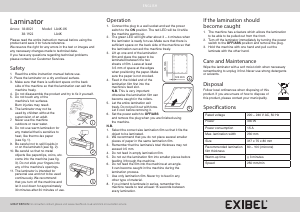


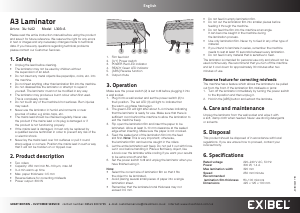

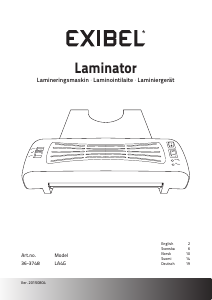
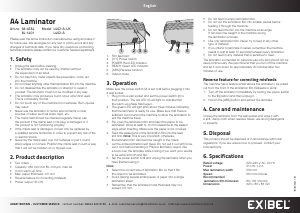
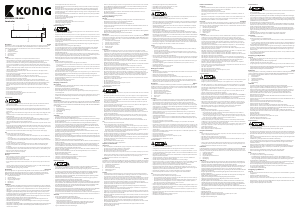
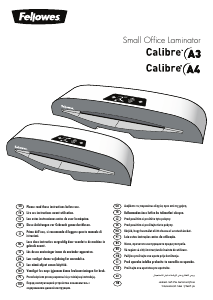

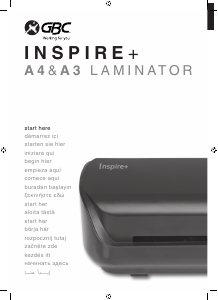
Delta i konversationen om denna produkt
Här kan du dela vad du tycker om Exibel LA4K Lamineringsmaskin. Om du har en fråga, läs först noggrant igenom manualen. Att begära en manual kan göras genom att använda vårt kontaktformulär.