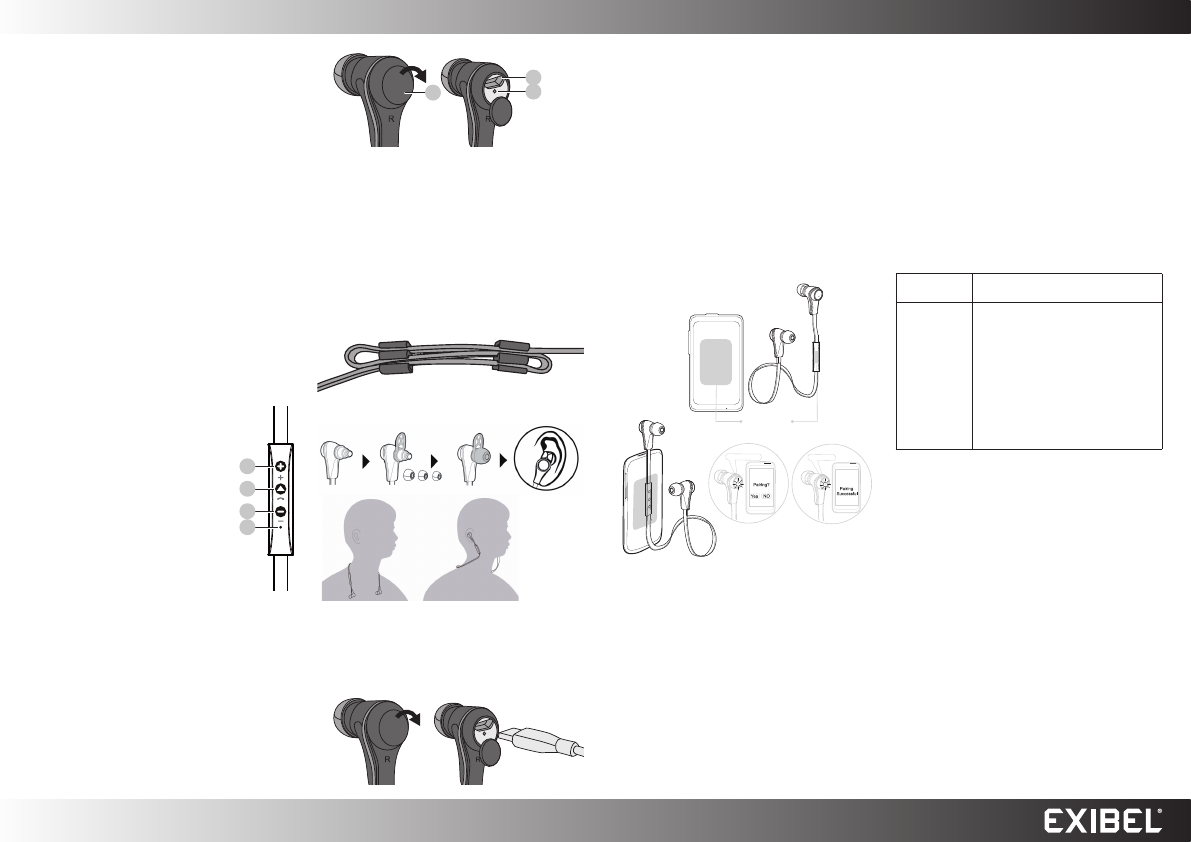
GREAT BRITAIN - CUSTOMER SERVICE contact number: 020 8247 9300 e-mail: customerservice@clasohlson.co.uk internet: www.clasohlson.co.uk
English
6
5
7
2
3
4
1
Red and blue
NFC-sensor
Blue
Ver. 20150506
Wireless Sports Earphones
with Microphone
Art.no 38-7045, 38-7046 Model BIX82
Please read theentire instruction manual before using theproduct
and then save it for future reference. We reserve theright for any
errors in text or images and any necessary changes made to
technical data. In theevent of technical problems or other queries,
please contact our Customer Services.
Safety
• Never subject theheadset to high temperatures, dust, heavy
vibration, impacts, water or moisture.
• Do not place theheadset where there is arisk of it falling into
water or other liquid.
• Do not expose theheadset to direct sunlight for prolonged periods.
• Never attempt to tamper with or modify theheadset in anyway.
• Only use thesupplied charger cable.
• Do not leave theheadset on charge for longer than necessary
when they are not in use. Discontinue charging during thunderstorms.
• Check your local regulations regarding mobile phone use in
combination with driving.
• Shut off both theheadset and mobile phone in areas where you
are requested to do so, such as hospitals, aircraft or explosive
environments.
Buttons and functions
3. [ − ]
- Repeated short presses will lower thevolume. Note: Do not
press too quickly; otherwise you will select theprevious track.
- Press thebutton twice in quick succession to select
theprevious track.
- Hold thebutton in during acall to switch off themicrophone.
Hold thebutton in again to turn themicrophone back on again.
4. Microphone.
5. Open thecover over theconnection for theincluded charger cable.
6. Micro-USB port for connecting acharger cable.
7. LED indicators.
Operating instructions
The cord can be adjusted to the desired length using the included clips.
3. The LED indicator (7) shines red when charging is in progress.
4. The LED indicator shines blue once thebattery is fully charged.
Charging time: 1hour.
5. Stop charging when thebattery is fully charged, overcharging
reduces thebattery capacity.
The LED indicator will flash red when thebattery power is low.
iPhones have anicon on their displays to indicate thebattery status
of theheadset.
Connecting via NFC (Near Field Communication)
Theheadset can connect to NFC compatible telephones (Android 4.1
or higher).
1. Activate Bluetooth and NFC on your telephone.
2. With theheadset switched off, hold down [ ▲ ] on theheadset
until theLED indicator flashes red/blue.
3. Hold thekeypad of theheadset against theNFC area on
your telephone (normally on theback, see fig) and follow
theinstructions which will appear on thescreen of your
telephone (see example below).
Note: If you are prompted to enter aPIN code on your telephone,
you should enter 0000 (four zeroes). Certain telephones may also
require you to approve theconnection.
If you have connected amobile phone to theheadset via Bluetooth
and receive acall whilst you are listening to music, themusic will
be switched off automatically. Once thecall has been ended, music
playback will be resumed (if your phone settings enable this).
Care and maintenance
• Clean theheadset using alightly moistened cloth. Useonly mild
cleaning agents, never solvents or corrosive chemicals.
• Make sure that thebattery is fully charged if you do not intend to
use theheadset for along time. Thebattery should be charged
every 3 months when theheadset is not being used, in order for
thebattery to maintain full capacity.
Troubleshooting guide
The headset will
not switch on.
Make sure that thebattery is charged.
Seethe Charging section above.
Poor or
nosound.
• Adjust thevolume on both your telephone
and theheadset.
• Make sure that aBluetooth connection
has been properly established.
• Test theplayback from your telephone
before connecting it.
• Try playback using another file or format
e.g. MP3. Thefile you are attempting to
play may be incompatible or corrupted.
• Make sure that no other wireless device is
disrupting theBluetooth connection.
• Make sure that your telephone is within
range ofthe headset, max 1m.
1. [ + ]
- Repeated short presses will raise thevolume.
Note: Do not press too quickly; otherwise you
will select thenext track.
- Press thebutton twice in quick succession to
select thenext track.
- Holding thebutton down will transfer
anongoing call between theheadset and
atelephone. Hold it down again to move
thecall back.
2. [ ▲ ]
- Hold in to switch theheadset off.
- When theheadset is switched off, hold in until
theLED indicator flashes red/blue to make
theheadset detectable for other Bluetooth
devices.
- Quick-press to play/pause during music playback.
- Quick-press to answer and end incoming calls.
- Pressing thebutton 2 times will call
theprevious number dialled. On certain
models of telephone, this feature only works
when music playback is switched off and no
calls are in progress.
- Holding in and then releasing thebutton will
reject anincoming call.
- If you receive anincoming call in themiddle of
another call, aquick-press of thebutton will
answer thenew call and end theold call.
- If you receive anincoming call in themiddle of
another call, holding thebutton in for 3 seconds
will answer thenew call and put theold call
on hold. Hold thebutton in again to return to
thefirst call.
Try theearplug sleeves to find out which ones fit youbest.
Charging
The built-in battery cannot be replaced. Chargethebattery before
using theheadset for thefirsttime. The battery only reaches full
capacity after it has been fully charged 2 or 3times.
1. Connect thesupplied charger cable to aUSB charger.
2. Remove thecharging port cover from theright earphone and
plug thecharger cablein.
Connecting via Bluetooth
1. Hold theheadset and your mobile phone (or other Bluetooth
device) at adistance of no more than 1metre from each other.
2. With theheadset switched off, hold down [ ▲ ] on theheadset
until theLED indicator flashes red/blue.
3. Activate Bluetooth on your telephone.
4. Theheadset will appear as BIX82 on your telephone. Select this
as thedevice to be connected.
5. When aconnection has been established, theLED indicator will
flash blue every few seconds.
6. Check theplayback on your headset or your telephone.
Refer to theButtons and functions section for anexplanation of
theheadset controls.
7. If no connection is established after 2 minutes, theheadset will
switch off automatically.
Disposal
This product should be disposed of in accordance with local regulations.
If you are unsure how to proceed, contact your local council.
Specifications
Bluetooth V 3.0
Compatible with HSP, HFP, A2DP, AVRCP
Range 10m
Talk time 5 hours
Listening time 4.5 hours
Standby time 180 hours
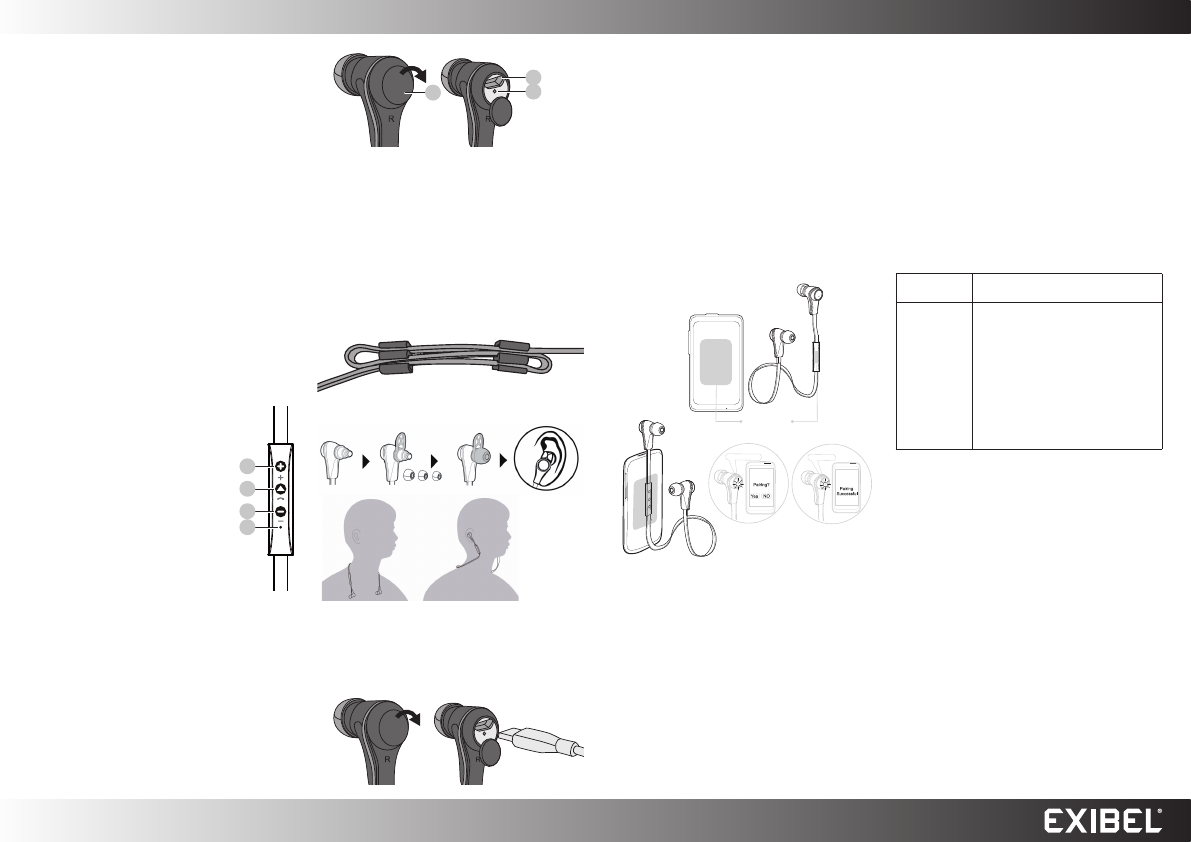

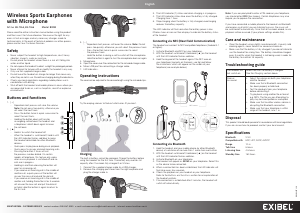

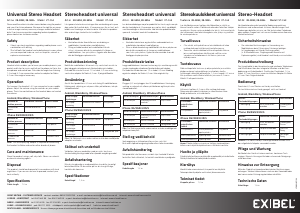
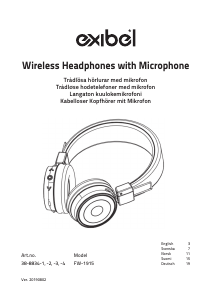
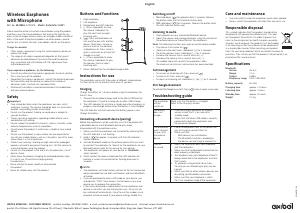
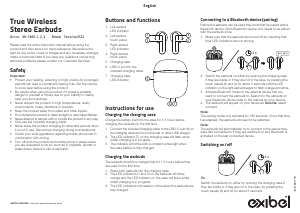
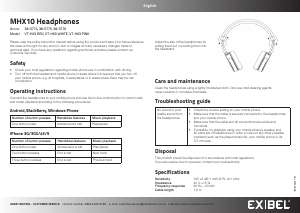
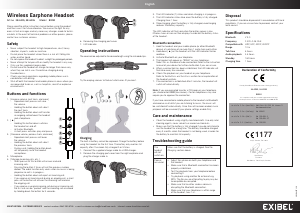
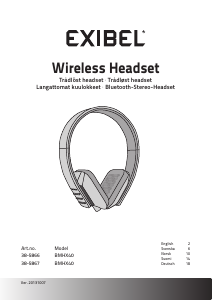
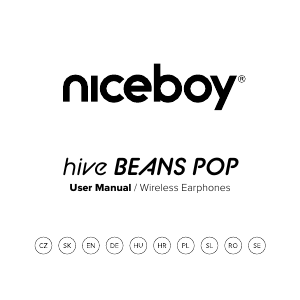
Delta i konversationen om denna produkt
Här kan du dela vad du tycker om Exibel BIX82 Hörlurar. Om du har en fråga, läs först noggrant igenom manualen. Att begära en manual kan göras genom att använda vårt kontaktformulär.
svara | Detta hjälpte (0)