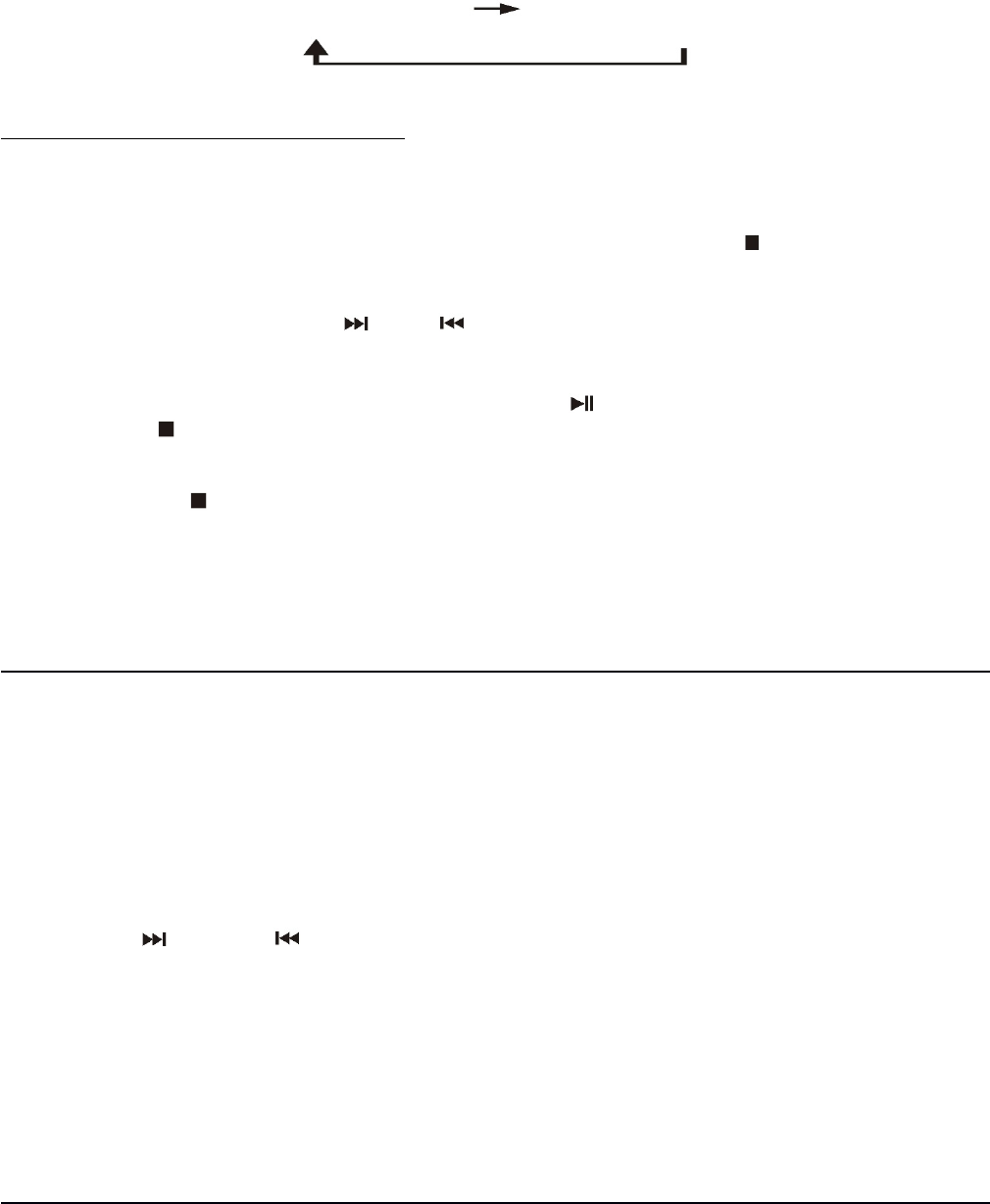
Repeat mode
Press the “ repeat “ button (4) during playback to select repeat function, single or all the tracks can be played as follow:-
(1) repeat 1 (2) repeat all track (3) off mode
Play mode Indicator on LCD display
Repeat 1 track RPT 1
Repeat all RPT ALL
Off mode --------------
CD programming
Up to 20 tacks can be programmed for disc play in any order. Before use, be sure to press the “ stop ” button (2).
1. Set in CD mode & stop the CD playback.
2. Press the “ Program ” button (10), “ PROG “ will appear & flashing on LCD display (1).
3. Select a desired track by pressing skip up or down buttons (9/3) .
4. Press the “ Program ” button (10) to store the track into memory.
5. Repeat steps 3 and 4 to enter additional tracks into the memory if necessary.
6. When all the desired tracks have been programmed, press “ play/pause ” button (8) to play the song in assigned order.
7. Press the “ stop “ button (2) to terminate program play.
After program complete, press “ Program ” button (10) to review the tracks being programmed.
Press “ stop “ button (2) at CD stop mode to cancel all programmed memory until the “ PROG “ indicator disappear on
LCD display (1).
Remark:
Due to Aux and CD were designed at the same position of this system. When Aux-in jack(14) plugged by 3.5mm stereo plug.
The channel will change to Aux automatically and CD will stop to play. Please ensure the Aux-in jack(14) without plugged by
anything before playing CD.
Playback of MP3 song via USB storage media
Connecting
The system is able to decode and playback all MP3 file which stored in the memory media with USB connecting port. (PS: due to
circuit limitation, the LCD does not display anything during USB playback).
1. Set the system at standby mode first or other function except USB mode.
2. Plug-in the USB pen-drive with the face up & make sure it going into completely.
Connecting the USB upside down or backwards could damage the audio system or the storage media (USB thumb
driver). Check to be sure the direction is correct before connection.
3. Slide the functions selector (18) to USB mode. The USB indicator (5) will light up
4. The system will start reading and playback the storage media automatically after connecting, the USB indicator will change to
flash mode during playback.
5. Press “skip up ” button (9) or button (3) to skip the track. Press play/pause button (8) to change to stop mode.
Remark
- The system can detect and read the file under MP3 format only at USB mode but not other music file format.
- If connect the system to MP3 player via the USB socket, due to variances in MP3 encoding format, some MP3 player
may not be able to play via the USB socket. This is not a malfunction of the system.
- USB port does not support connection with USB extension cable and is not designed for communication with computer
directly.
-
Removing of USB
To remove the USB, turn off the power then un-plug it by pulling out the USB socket directly.
Aux-in connection
Connect the unit to any auxiliary device (i.e. MP3 player, or iPod ® (not included) by connecting the Aux-in jack (14) at the rear cabinet
with one end of 3.5mm stereo cable (not provided) and the other end connect to the auxiliary device to perform the music.
1. Slide function selector (18) to select “ CD/AUX” mode.
2. Plugged the Aux in jack. The channel will switch to Aux automatically.
3. Adjust Volume Knob (17) to the desire volume level. If the distortion was too high, reduce the volume level of your auxiliary
device. Start to playback your device.
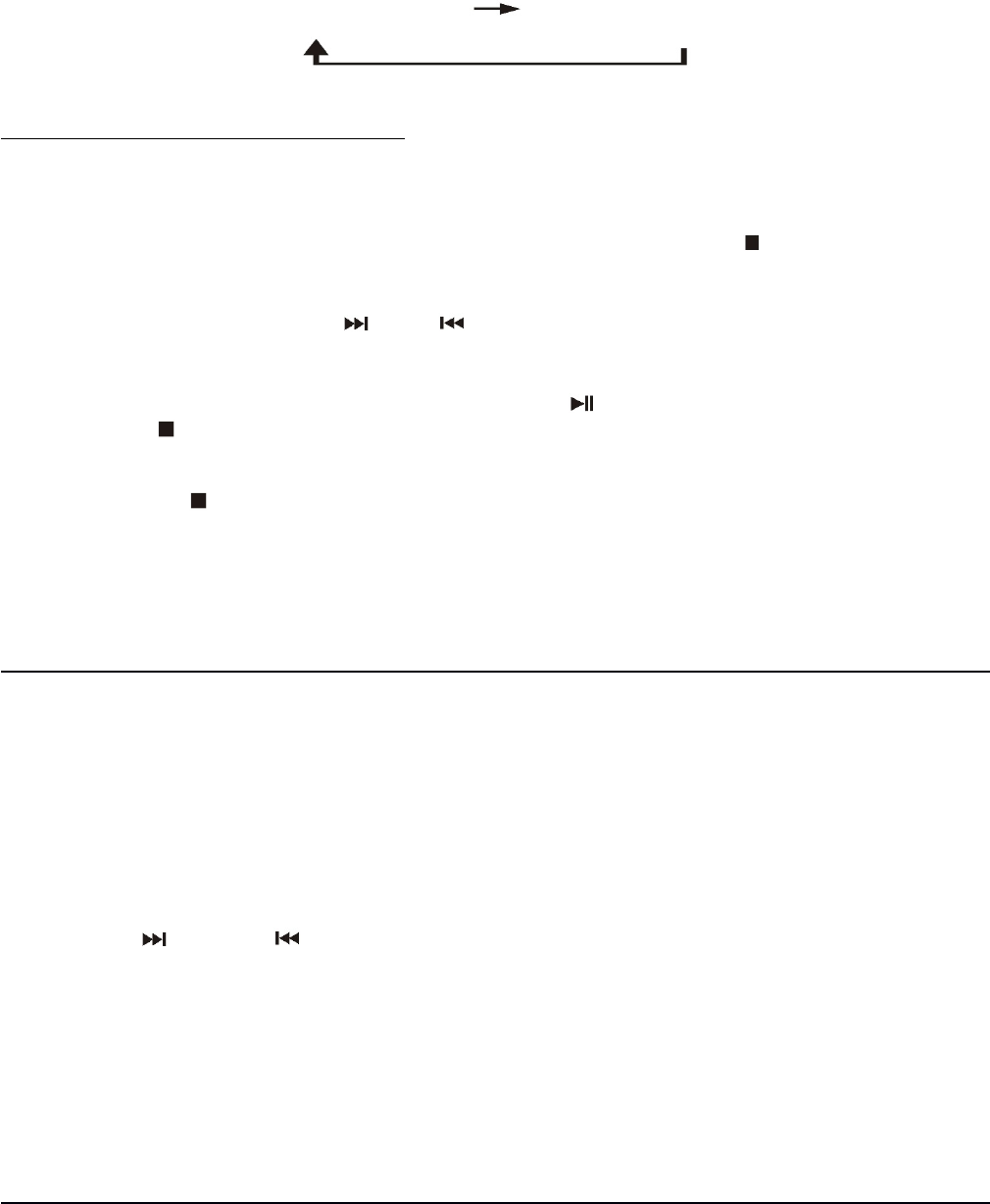




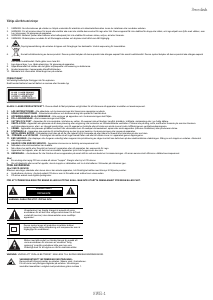

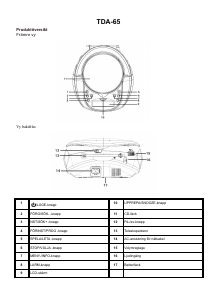
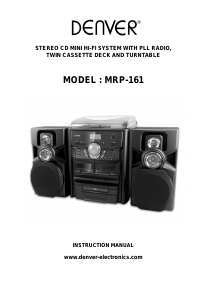

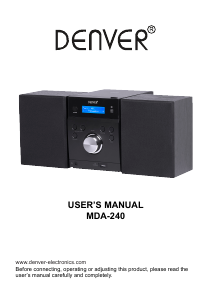
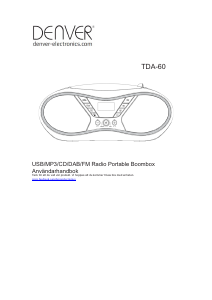
Delta i konversationen om denna produkt
Här kan du dela vad du tycker om Denver TCU-206 Stereoanläggning. Om du har en fråga, läs först noggrant igenom manualen. Att begära en manual kan göras genom att använda vårt kontaktformulär.