Bruksanvisning Cyborg F.L.Y 9 (for PlayStation 3) Spelkontroll
Behöver du en bruksanvisning för din Cyborg F.L.Y 9 (for PlayStation 3) Spelkontroll? Nedan kan du se och ladda ner PDF-bruksanvisningen gratis på svenska. Den här produkten har för närvarande 2 vanliga frågor, 0 kommentarer och har 0 röster. Om det här inte är bruksanvisningen du vill ha, vänligen kontakta oss.
Är produkten defekt och erbjuder bruksanvisningen ingen lösning? Gå till ett Repair Café för gratis reparationstjänster.
Bruksanvisning
Loading…


Loading…
Betyg
Berätta vad du tycker om Cyborg F.L.Y 9 (for PlayStation 3) Spelkontroll genom att betygsätta den. Vill du dela med dig av dina åsikter om denna produkt eller ställa en fråga? Lämna en kommentar nederst på sidan.Mer om denna bruksanvisning
Vi förstår att det är trevligt att ha en pappersbruksanvisning för din Cyborg F.L.Y 9 (for PlayStation 3) Spelkontroll. Du kan alltid ladda ner bruksanvisningen från vår hemsida och skriva ut den själv. Om du vill ha en originalbruksanvisning rekommenderar vi att du kontaktar Cyborg. De kanske kan tillhandahålla en originalbruksanvisning. Letar du efter bruksanvisningen för din Cyborg F.L.Y 9 (for PlayStation 3) Spelkontroll på ett annat språk? Välj ditt föredragna språk på vår hemsida och sök efter modellnumret för att se om vi har det tillgängligt.
Specifikationer
| Märke | Cyborg |
| Modell | F.L.Y 9 (for PlayStation 3) |
| Kategori | Spelkontroller |
| Filtyp | |
| Filstorlek | 0.46 MB |
Alla bruksanvisningar för Cyborg Spelkontroller
Fler bruksanvisningar för Spelkontroller
Vanliga frågor om Cyborg F.L.Y 9 (for PlayStation 3) Spelkontroll
Vårt supportteam söker efter användbar produktinformation och svar på vanliga frågor. Om du hittar en felaktighet bland våra vanliga frågor uppskattar vi om du meddelar oss detta via vårt kontaktformulär.
Ett batteri i min enhet är oxiderat, kan jag fortfarande använda det säkert? Verifierad
Ja, enheten kan fortfarande användas säkert. Ta först bort det oxiderade batteriet. Använd aldrig bara händer för att göra detta. Rengör sedan batterifacket med en bomullspinne doppad i ättika eller citronsaft. Låt det torka och sätt i nya batterier.
Detta hjälpte (143) Läs merKan jag linda sladden runt enheten efter användning? Verifierad
Det är bättre att inte göra detta eftersom det kan skada sladden. Det bästa du kan göra är att slå in sladden som den var när produkten förpackades.
Detta hjälpte (109) Läs mer


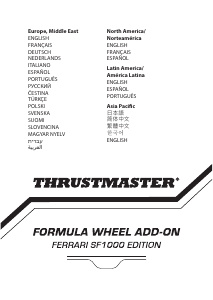



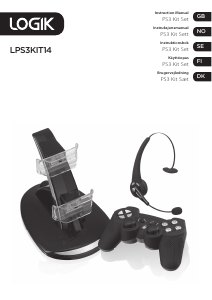


Delta i konversationen om denna produkt
Här kan du dela vad du tycker om Cyborg F.L.Y 9 (for PlayStation 3) Spelkontroll. Om du har en fråga, läs först noggrant igenom manualen. Att begära en manual kan göras genom att använda vårt kontaktformulär.