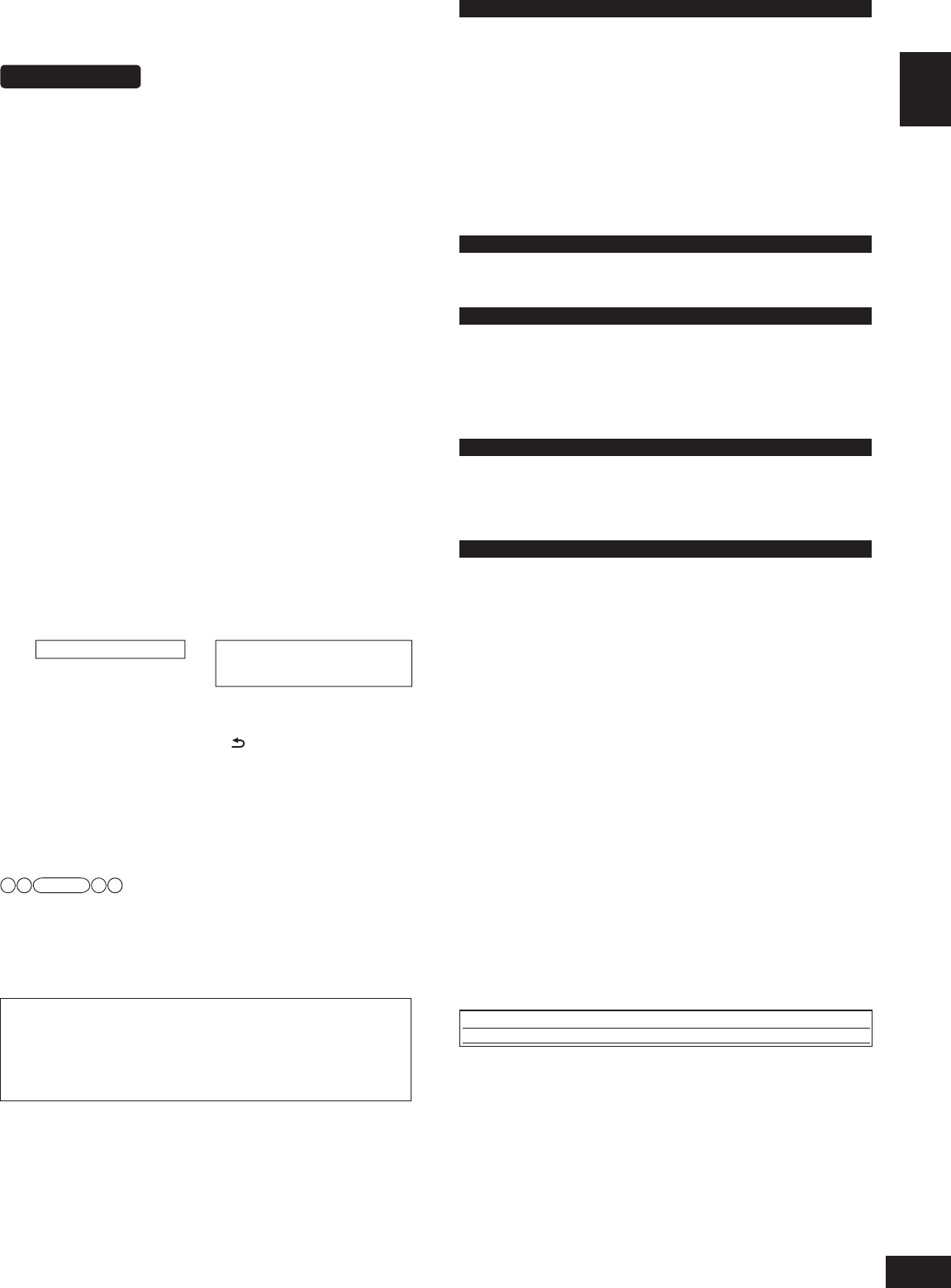
RQT9462
5
Speaker setting/Maintenance/Safety precautions/Specifi cations
ENGLISH
5
Speaker setting
Make sure to make this setting when using for the first time after purchase.
Link the front speakers (SC-ZT1) wirelessly first and then
make the settings for the surround speakers.
Preparations
• Make sure that all equipment has been turned off.
(When the VIERA Link “HDAVI Control” compatible Panasonic
TV (VIERA) and Blu-ray Disc player/DVD recorder (DIGA) are
connected, do not turn on TV (VIERA) and Blu-ray Disc player/DVD
recorder (DIGA) until the setting is complete.)
• Connect AC mains leads of main unit (SC-ZT1) and 4 speakers
to household mains sockets. (➜ page 14 of SC-ZT1 Operating
Instructions and left page of this manual)
•
Make sure that the main unit (SC-ZT1) and speakers have been turned off.
• Prepare the remote control (SC-ZT1). (➜ page 8 of SC-ZT1
Operating Instructions)
1. Turn the main unit (SC-ZT1) on.
2. Turn on the front speakers (SC-ZT1).
• The colour of [WIRELESS LINK] indicator of front speaker
changes from red to green.
• Do not turn on the surround speakers yet at this point. The colour
of [WIRELESS LINK] indicator does not change from red to green
even if the power is turned on.
3.
Set “4CH ” at the setting operation of “Changing the number of
speakers to 4”. (➜ page 17 of SC-ZT1 Operating Instructions)
4. Turn the main unit (SC-ZT1) off once.
5. Turn the main unit (SC-ZT1) on again.
• “4CH SEARCH ” appears on the display. (This is displayed only
at the first-time setting.)
6. Turn on the surround speakers.
• The colour of [WIRELESS LINK] indicator of surround speaker
changes from red to green.
• When the [WIRELESS LINK] indicator of each speaker lights
green, “4CH SEARCH ” display disappears.
7.
Press and hold [CH] on the remote control (SC-ZT1) about 3 seconds
until “4 SPKR SET ” is displayed on the main unit’s display.
• Always aim the remote control at the main unit for operation.
8. Press the remote control (SC-ZT1) button corresponding to
the speaker outputting the confi rmation sound.
Front speaker (left) : [GAME]
Front speaker (right) : [MUTE]
Surround speaker (left) : [–SETUP, OFF]
Surround speaker (right) : [
RETURN]
• Sound is output from either of the speakers.
• When you press the button corresponding to the confirmation
sound of speaker, another speaker outputs confirmation sound.
Press the corresponding button in the same way and complete
settings for all 4 speakers.
• When “COMPLETE ” disappears on the main unit’s display, the
speaker setting is complete.
Note
• Check if the speakers are properly set after setting the speakers.
(➜ page 16 of SC-ZT1 Operating Instructions)
• If the speakers are set incorrectly in step 8, turn the main unit (SC-
ZT1) off then on again and perform steps 7 and 8.
•
If [WIRELESS LINK] indicator does not change from red to green, see
page 29 of SC-ZT1 Operating Instructions, “Troubleshooting guide”.
Corresponding buttons (➜
page 17 of SC-ZT1 Operating
Instructions)
Speaker (➜ left page)
Safety precautions
Placement
Set the system up on an even surface away from direct sunlight, high temperatures,
high humidity, and excessive vibration. These conditions can damage the system
and other components, thereby shortening the system’s service life.
Do not hang from or climb on the system. This may result in serious injury.
Do not use this device in hospitals and other places where electric
medical devices are installed.
Do not use this device near automatic doors, fire alarms and other
automatically controlled apparatuses.
Do not hold the speaker with one hand.
Before attaching the leg cushion on the base parts to prevent tilt or rattle
on the floor, make sure there are no people in the surrounding area.
Do not insert your hand or foot into the opening of side surface of base part.
Do not turn on the speakers with foot or vacuum cleaner carelessly.
Do not use this device as a plaything.
Voltage
Do not use high voltage power sources. This can overload the system and cause a fire.
Do not use a DC power source. Check the source carefully when
setting the system up on a ship or other place where DC is used.
AC mains lead protection
Ensure the AC mains lead is connected correctly and not damaged.
Poor connection and lead damage can cause fire or electric shock. Do
not pull, bend, or place the system on the lead.
Grasp the plug firmly when unplugging the lead. Do not move the system if AC mains lead is
still connected to socket outlet. Pulling the AC mains lead can cause electric shock.
Do not handle the plug with wet hands. This can cause electric shock.
Remove AC mains plug from socket outlet when not using for a long period.
Foreign matter
Do not let metal objects fall inside the system. This can cause electric shock or malfunction.
Do not let liquids get into the system. This can cause electric shock or malfunction. If this
occurs, immediately disconnect the system from the AC mains lead and contact your dealer.
Do not spray insecticides onto or into the system. They contain
flammable gases which can ignite if sprayed into the system.
Service
Do not attempt to repair this unit by yourself. If sound is interrupted, indicators fail to light, smoke
appears, or any other problem that is not covered in these instructions occurs, disconnect the AC
mains lead and contact your dealer or an authorized service centre. Electric shock or damage to the
system can occur if the system is repaired, disassembled or reconstructed by unqualified persons.
Extend operating life by disconnecting the system from the AC mains
if it is not to be used for a long time.
Specifi cations
Power supply differ depending on the symbols (E, GN, GS) indicated
on the packaging box.
g POWER AMPLIFIER SECTION
∗
1
RMS output power (at AC 220 to 240 V)
10 % total harmonic distortion
Woofer Speaker ch 60 W (100 Hz, 3 Ω)
Mid High Speaker ch 20 W (1 kHz, 8 Ω)
System Total Power
∗
2
160 W (80 W + 80 W)
DIN output power (at AC 220 to 240 V)
1.0 % total harmonic distortion
100 Hz Woofer Speaker ch 40 W (3 Ω)
1 kHz Mid High Speaker ch 15 W (8 Ω)
System Total Power
∗
2
110 W (55 W + 55 W)
g SPEAKER SECTION
∗
1
2 way 5 speakers system (Bass reflex type)
Woofer part 12 cm cone type x 1
Mid High part 2.4 x 10 cm flat type x 4
g SPEAKER GENERAL
∗
1
Power supply For E, GN AC 220 to 240 V, 50 Hz
For GS AC 110 to 240 V, 50/60 Hz
Power consumption 20 W
Wireless link standby 0.8 W
In standby condition 0.15 W
Dimensions ( W × H × D ) 290 mm × 1231 mm × 290 mm
Mass Approx. 3.9 kg
Operating temperature range 0 °C to 40 °C
Operating humidity range 20 % to 80 % RH (no condensation)
g WIRELESS SECTION
Frequency of the using band 2.4000 GHz to 2.4835 GHz
Number of using channels 3
The reaching distance 15 m
∗
3
∗1: per 1 speaker
∗2: use 2 speakers
∗3: It is under the condition as follows.
At same room indoor, there is not an obstacle between the main unit and the speaker.
And installing a main unit in the position with equal to or more than 50 cm height.
Note: 1. Specifications are subject to change without notice.
2.
Total harmonic distortion is measured by the digital spectrum analyser.
3.
Total harmonic distortion is measured by using AES17 filter.
Maintenance
Unplug the AC mains lead from the household mains socket and wipe
the system using a soft and dry cloth.
• When the system is very dirty, wring the cloth soaked in water
thoroughly, wipe the dirt and wipe moisture off with a dry cloth.
• Do not use solvents such as benzine, thinner, alcohol, etc. because
they may cause casing to deform and coating to come off.
• Before using chemically treated cloth, read the instructions that
come with the cloth carefully.
•
When you turn the main unit (SC-ZT1) off with the speakers on, the speakers automatically
enter standby (Wireless link standby). The colour of [WIRELESS LINK] indicator turns to red.
•
To reduce more of the power consumption of speakers in standby, turn
the speakers off. The speakers enter standby (In standby condition).
<Power consumption of speakers in standby>
Wireless link standby: approx. 0.8 W (per 1 speaker)
In standby condition: approx. 0.15 W (per 1 speaker)
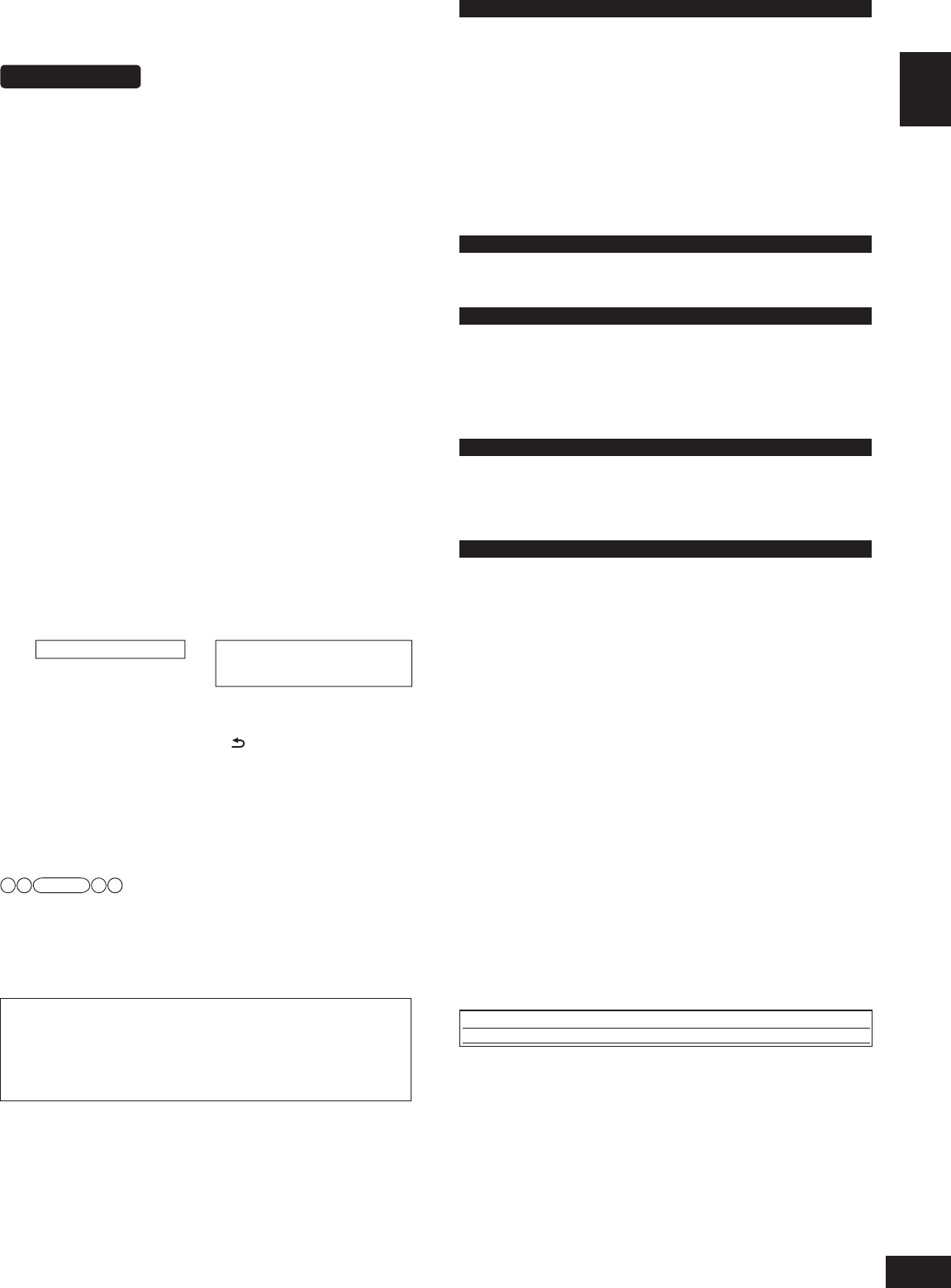



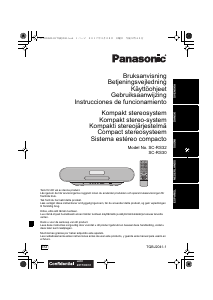
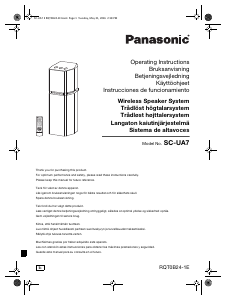
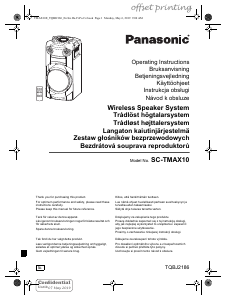
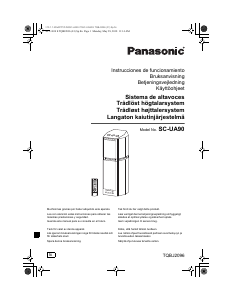
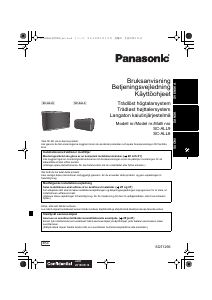
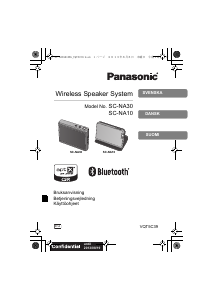
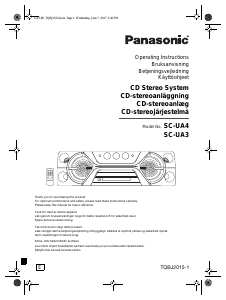

Delta i konversationen om denna produkt
Här kan du dela vad du tycker om Panasonic SB-ZT1 Högtalare. Om du har en fråga, läs först noggrant igenom manualen. Att begära en manual kan göras genom att använda vårt kontaktformulär.