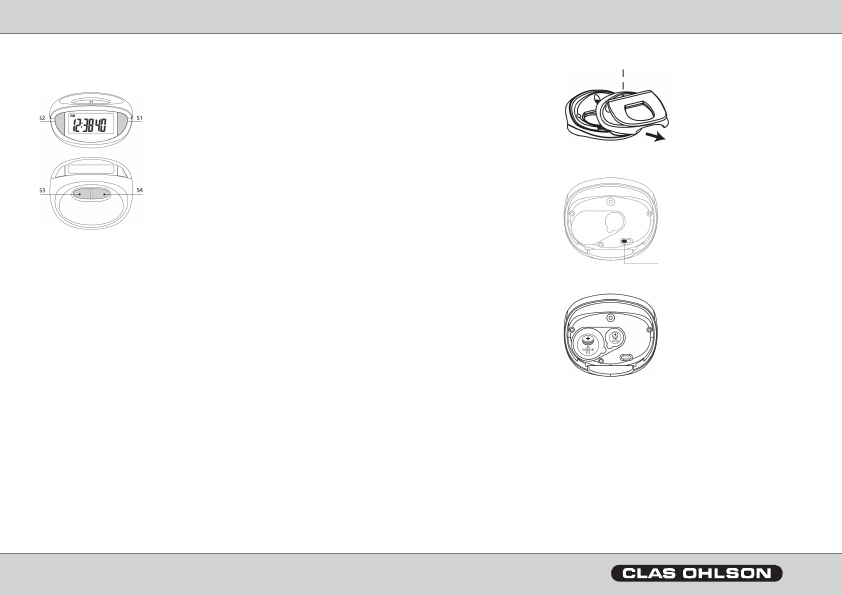
GREAT BRITAIN
ENGLISH
Step Counter Art. Nr 34-7357
Please read the entire instruction manual before using and save it for future use.
Step counter’s buttons
S1 – Mode/UP
S2 - Down
S3 - Clear
S4 - Set
Use
Step counting
1. Push MODE/UP until “STEP” shows on display.
2. The display now shows the total amount of steps.
3. Push and hold in SET to programme the length unit.
4. Use MODE/UP and DOWN to change between Km or Miles. Push SET to
confirm.
5. Push CLEAR to reset the counter in the display.
Distance counter
1. Push MODE/UP to walk with distance counter. “KM” or “MILE” is shown on
the display.
2. Push DOWN to choose ”KM” or MILE”.
3. The distance counter is reset to zero at the same time as the step counter.
Set the stride length
1. Push MODE/UP until the distance counter (the distance you have walked
in km or miles) is shown on the display.
2. Push and hold in SET for 2 seconds. The length of strides blink in the display.
3. Use MODE/UP and DOWN to set the stride length (your length of strides).
4. Push SET to confirm.
Calorie counter
1. Push MODE/UP to walk with distance counter. “KCAL” is shown on the display.
2. Push and hold in SET for approx. 2 secs to indicate your weight. Set weight
blinks in display.
3. Use MODE/UP and DOWN to set the weight.
4. Push SET to confirm.
Use stopwatch
1. Push MODE/UP to activate the stopwatch.
2. Push DOWN to start or stop the timer.
3. When the timer is stopped, push SET to reset the timer.
• For time intervals, push once on SET while the timer is in progress. The
display stops and shows the time interval. The timer continues in the
background.
• Push SET again to resume the time keeping.
Use assault alarm
Activate: Pull out the alarm pin from the back of the step counter to activate the
assault alarm.
Shut off: Replace the alarm pin to shut off the alarm.
Open the battery cover
• Take away the battery cover by
unscrewing the screws and then pushing
the battery cover backwards according to
the picture.
Adjust the step counter’s sensitivity
1. Remove the battery cover.
2. Change the step counter’s sensitivity by
pushing the control laterally. Try it out by
finding the correct position.
• Example: Walking 100 steps. If the step
counter shows more than 100 steps
adjust your sensitivity downward.
If the step counter shows less than 100
steps adjust your sensitivity upward.
Change of battery
1. Remove the battery cover.
2. Lift out the batteries with the help of a
small screwdriver and replace them with
new ones. Be careful to put the battery
in with correct polarity according to the
picture.
Disposal
Follow local ordnances when disposing this product. If you are unsure about how
to dispose this product contact your municipality
Specifications
Battery type : 1x SR54 (included)
Battery, assault alarm: 2x CR2016 (included)
Step counter: Up to 99 999 steps
Calorie counter: Up to 9999.9 kcal
Distance: Up to 9999.9 km/mile
Preparations
Step counter’s menus
Push MODE/UP to choose function in following order:
TMR (clock) -> ALM (alarm) -> STEP (step counting) -> KM (distance) ->
KCAL (calorie measurement) -> STW (stopwatch)
Set time
1. Push MODE/UP until “TMR” is shown on display.
2. Push and hold SET for approx. 2 secs to walk in setting position.
3. Use MODE/UP and DOWN to change the hours. Confirm with SET.
4. Use MODE/UP and DOWN to change the minutes. Confirm with SET.
5. Push DOWN to change between 12 or 24 hour display.
Set alarm
1. Push MODE/UP until “ALM” is shown on display.
2. Push DOWN to change between 12 or 24 hour display.
3. Push and hold SET for approx. 2 secs to walk in setting position.
4. Use MODE/UP and DOWN to change the hours. Confirm with SET.
5. Use MODE/UP and DOWN to change the minutes and confirm with SET.
The alarm time now blinks on the display.
6. Push MODE/UP to turn on/off the alarm. An alarm symbol shows on the
display when the alarm is activated.
7. Push SET to confirm.
Wearing the step counter
• Attach step counter to belt or to another item of clothing at waistline height
on the side of the body. For the step counter to function correctly it is
important that it is attached in a horizontal position.
Ver. 200802
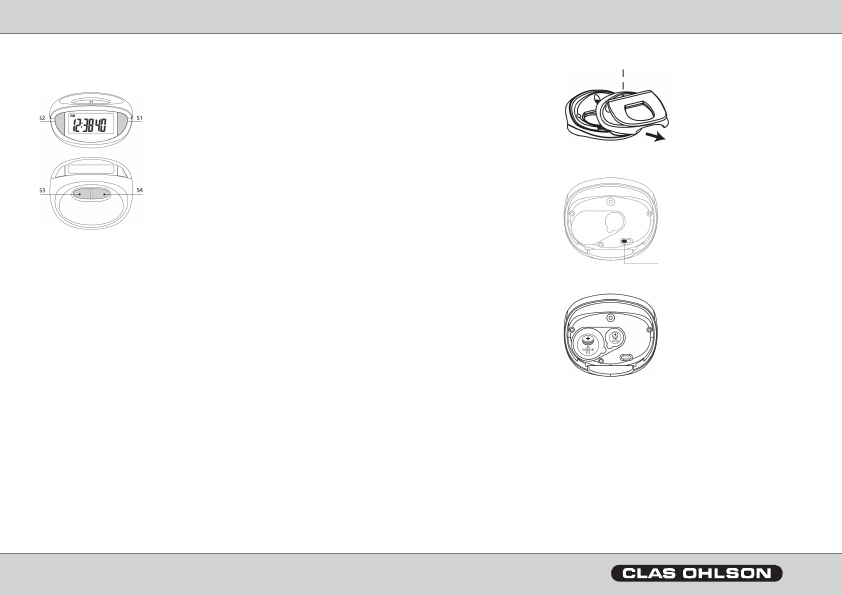

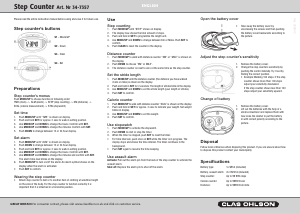

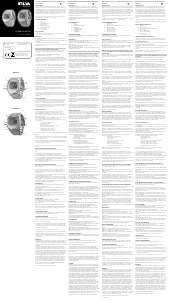

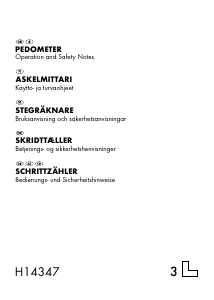
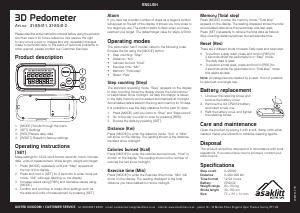
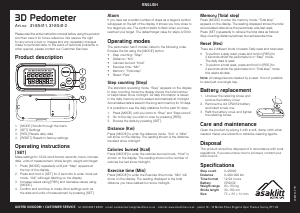
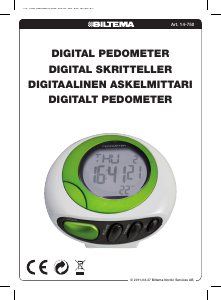


Delta i konversationen om denna produkt
Här kan du dela vad du tycker om Clas Ohlson 34-7357 Stegräknare. Om du har en fråga, läs först noggrant igenom manualen. Att begära en manual kan göras genom att använda vårt kontaktformulär.