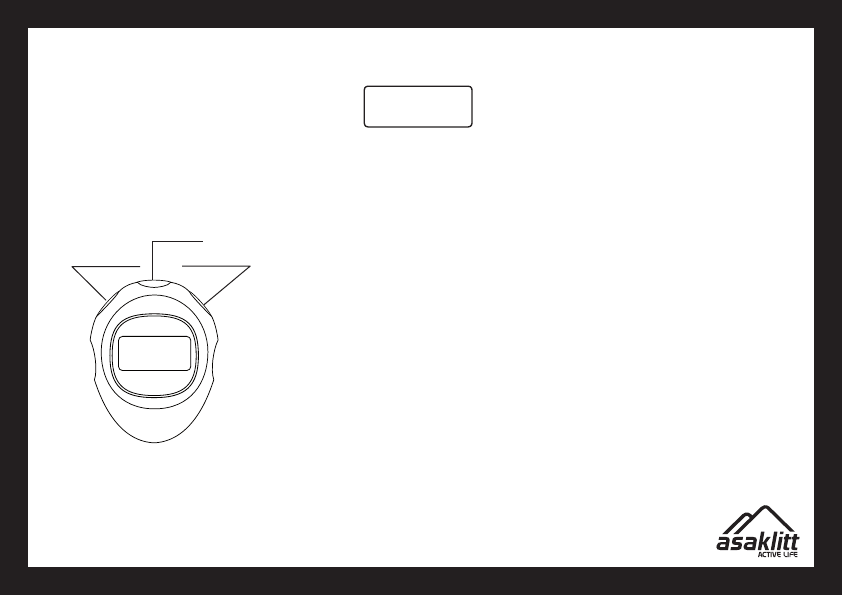
GREAT BRITAIN • CUSTOMER SERVICE
tel: 08545 300 9799 e-mail: customerservice@clasohlson.co.uk internet: www.clasohlson.com/uk
ENGLISH
Ver. 20131002
Stopwatch
Art.nr 36-4124
Please read theentire instruction manual before using theproduct
and save it for future reference. We reserve theright for any errors in
text or images and any necessary changes made to technical data.
If you have any questions regarding technical problems please
contact Customer Services.
Product description
• Stopwatch with 1/100 second precision and split times.
• Display of time, date and day.
• 12/24 hour clock.
• Alarm
• Hourly chime
Stopwatch
1. Press [ Mode ] therequired number of times to reach normal time
mode:
Alarm
• In order to view thepreset current alarm time, first press [ Mode ]
therequired number of times to reach normal time mode.
Then press and hold [ Split/Reset ].
• Before activating thealarm, first make sure theclock is in
normal time display mode. Then hold in [ Split/Reset ] while
simultaneously pressing [ Start/stop ] to activate/deactivate
thealarm. When thealarm is activated thealarm symbol (bell)
will appear in theupper right-hand corner of thedisplay.
Settings
1. In normal time mode, press [ Mode ] twice so that thehour and
day displays begin to flash. This indicates that thestopwatch is
in alarm mode.
2. Press [ Start/stop ] repeatedly to increase thenumber of
thehours and minutes. Keep thebutton pressed in to increase
the values more quickly. Press [ Split/Reset ] to switch between
thehours and minutes setting.
3. Press [ Mode ] to exit thealarm settings and return to normal time
display mode.
Hourly chime
When thestopwatch is in normal time mode, press in [ Split/Reset ]
while simultaneously pressing [ Mode ]. Activate/deactivate thehour
chime by pressing [ Mode ]. The hourly chime is activated when all
days are ticked, when not ticked thehourly chime is deactivated.
Care and maintenance
• Never try to take apart or repair you stopwatch yourself.
• Do not expose thestopwatch to shocks, extreme heat or direct
sunlight.
• Do not expose thestopwatch for e.g. hairspray, deodorants,
sun screen or other hygiene products since they can dry
out theplastic parts on thestopwatch. If for any reason
thestopwatch would come in contact with any of these
products, immediately wipe it off.
• Clean thestopwatch as needed with alightly moistened cloth
and mild detergent. Avoid using abrasive cleaning agents
and solvents.
• Store thestopwatch in adry place when you are not using it.
Battery
Operates on 1 x (3 V) CR2032 battery.When changing thebattery,
open thebattery compartment on theback of thestopwatch by
turning its cover with e.g. acoin. Remove theold battery and insert
anew one. Make sure that thepositive terminal is facing upward.
0:0000
2. Start timekeeping by pressing [ Start/stop ].
3. To view split time, press [ Split/Reset ]. To return to timekeeping,
press [ Split/Reset ]again.
4. Press [ Start/stop ] to stop time keeping.
5. In this mode you can either press [ Start/stop ] again to restart
time keeping, or press [ Split/Reset ] to reset thestopwatch back
to zero.
Time, date and day
1. Press [ Mode ] therequired number of times to reach normal time
display mode.
2. Hold in [ Start/stop ] to display thedate and day.
Settings
When theclock is in normal time display mode, press [ Mode ]
three times. The seconds and date displays will start flashing.
This indicates that thestopwatch is in thesettings mode.
1. Press [ Start/stop ] to reset theseconds display.
2. Press [ Split/Reset ] to advance to theminutes, hours, date,
month and day settings. Values for thesettings are increased
by pressing [ Start/stop ] or by holding thebutton in to increase
thevalues quickly.
Note: An “A” shown at theleft edge of thedisplay indicates
AM (morning) A “P” shown on theleft edge indicates PM
(afternoon). If neither appears, theclock is set to a24 hour format.
3. Press [ Mode ] to leave thesettings mode and return to normal
time display.
Split/Reset button
Mode button
Start/Stop button
S
P
L
I
T
/
R
E
S
E
T
M
O
D
E
S
T
A
R
T
/
S
T
O
P
I5:2 I 35
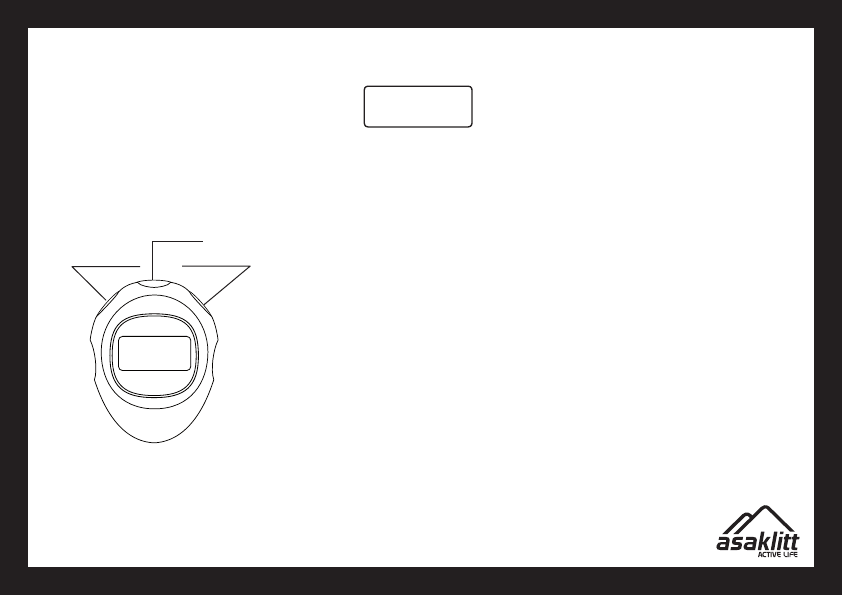

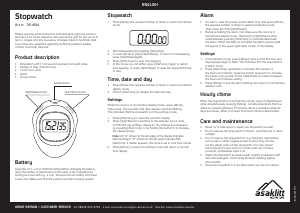

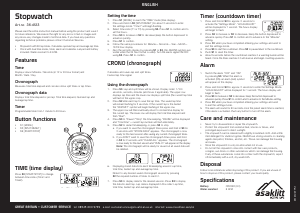

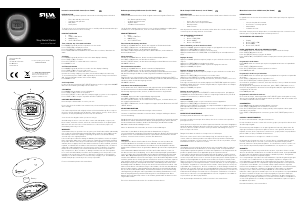

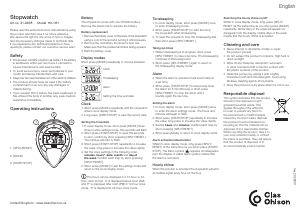
Delta i konversationen om denna produkt
Här kan du dela vad du tycker om Asaklitt 36-4124 Stoppur. Om du har en fråga, läs först noggrant igenom manualen. Att begära en manual kan göras genom att använda vårt kontaktformulär.
svara | Detta hjälpte (31)
svara | Detta hjälpte (3) (Översatt av Google)
svara | Detta hjälpte (0)